This common Swift error occurs when your code tries to use an optional that doesn’t contain a value. It typically happens when using the ! operator—or implicitly unwrapped variables—without checking for nil.
It is important to understand the options before we proceed to diagnosing the error and finding a fix for it.
What are Optionals?
In Swift, an Optional<T> is a type that can either contain a value of type T, or no value at all (nil). Under the hood, an optional is an enum with two cases:
enum Optional<T> {
case some(T)
case none
}Optionals allow you to express “this value might be missing” safely in your code, replacing older error-prone approaches like sentinel values.
var number: Int? = 42 // Optional Int
var noValue: Int? = nil // Still an optional, but no valueBefore using an optional value, you must unwrap it. Unwrapping can be done safely or forcibly. If you force unwrap an optional and it’s nil, your app will crash.
How to Fix a Crash from Unexpected nil
Running low on time, here’s a quick checklist. We have explained about each in detailed further of the article.
- Use if let or guard let before accessing any optional
- Never force unwrap unless you’re certain it has a value
- Use optional chaining or ?? for safer access
- Verify IBOutlets are connected properly in Interface Builder
- Replace as! casts with as? to handle unexpected types gracefully
- Avoid try! unless you’re completely sure the call won’t throw
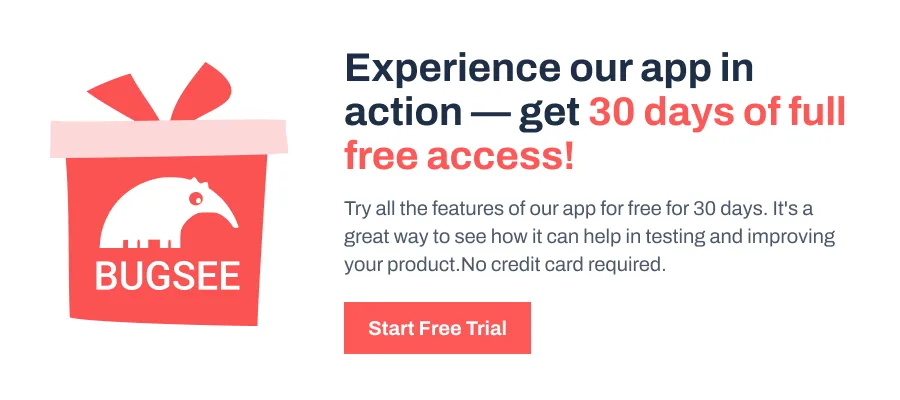
Why Did I Get “Unexpectedly Found nil While Unwrapping an Optional”?
You’ll see this error when you force unwrap an optional—either with ! or implicitly—and the value is nil at runtime.
1. Explicit Force Unwrapping:
let text: String? = nil
print(text!) // CRASHES2. Implicitly Unwrapped Optional
var label: UILabel!
print(label.text) // CRASHES if label is nil3. Storyboard IBOutlet Not Connected
If the view isn’t connected in Interface Builder (or loaded too early), textView will be nil—and accessing it will crash the app. Most IBOutlets are defined like this:
@IBOutlet weak var textView: UITextView!Safe Ways to Handle Optionals
Now that you’re aware of why the error occurs, it is important to prevent it from happening. Here are some of the safe ways to handle optionals.
1. Optional Binding (if let): Unwraps only if optionalName has a value.
if let name = optionalName {
print("Hello, \(name)")
}2. Early Exit Unwrapping (guard let): Best when unwrapped values are needed beyond the current block.
guard let name = optionalName else {
return
}
print("Name is \(name)")3. Optional Chaining: If any part of the chain is nil, the entire expression returns nil safely.
user?.profile?.email?.lowercased()4. Nil Coalescing Operator (??): Returns the optional’s value if available, or a default if nil.
let name = optionalName ?? "Guest"5. as? Instead of as!: Safe casting avoids crashes if the data isn’t of the expected type.
let fontSize = tagData["FontSize"] as? NSNumber6. Functional Optional Handling (map and flatMap): Use flatMap if your transform also returns an optional.
let optionalString: String? = "bar"
let result = optionalString.map { "foo" + $0 }
// result = Optional("foobar")