Xamarin Monitoring: Bug & Crash Reporter
Keep your Xamarin apps stable and efficient with real-time monitoring, crash reporting and detailed bug tracking. Identify, diagnose, and resolve Xamarin bugs before they impact users. Streamline your debugging workflow with automated insights and proactive issue detection.
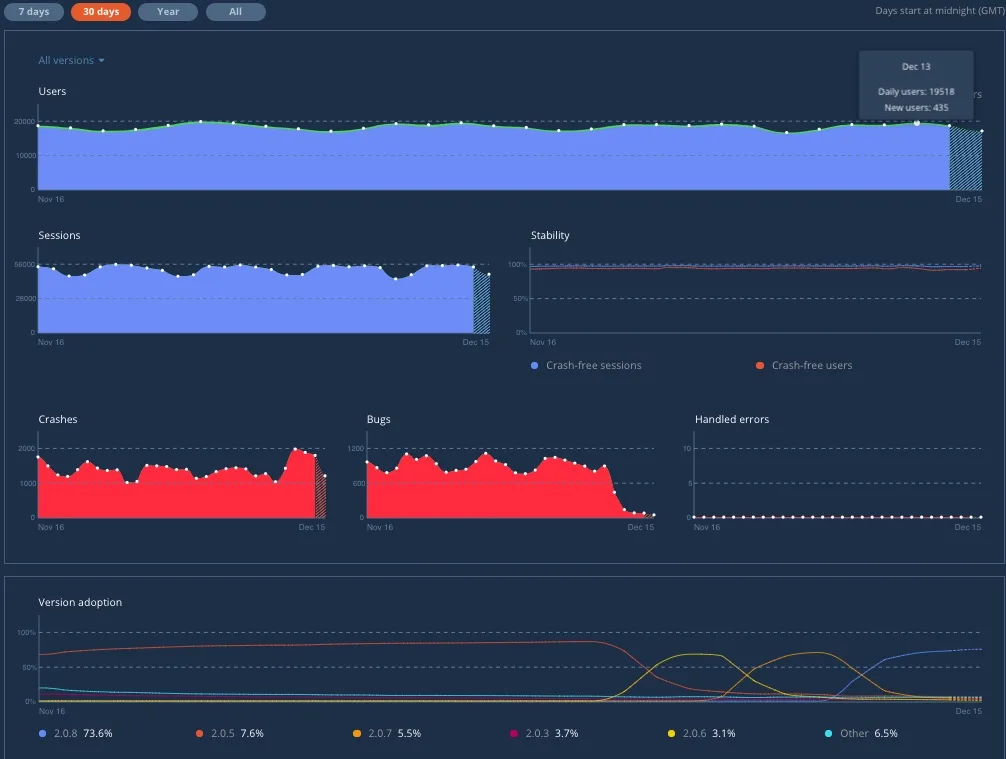
Real-Time Xamarin Monitoring & Crash Insights
Eliminate app crashes and performance issues effortlessly. Bugsee captures every critical detail—Xamarin bug reports, system logs, and user interactions—so you can fix issues fast.

Xamarin Crash Reports
Automatically log Xamarin Forms crash reports with stack traces, network data, and device context for precise debugging.

Detailed Bug Reports
Track Xamarin open bugs, UI glitches, and backend failures in a single report. Pinpoint Xamarin Forms bug reports for a smoother user experience.
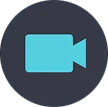
Session Replay for Smarter Debugging
See exactly what happened before a crash—user actions, UI transitions, and app behavior—with high-resolution session replays.

Proactive Issue Detection
Analyze trends in Xamarin performance, catching potential failures before they affect users.

Performance & Resource Monitoring
Detect slowdowns, memory leaks, and inefficient resource usage to optimize Xamarin performance across devices.
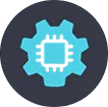
Network & Backend Diagnostics
Pinpoint slow API calls, server failures, and connectivity issues with in-depth network monitoring.
Why Choose Bugsee for Xamarin?
- Comprehensive Crash Reporting: Automatically capture Xamarin bug reports with stack traces, network logs, and device context.
- Session Replay for Smarter Debugging: Watch real-time replays of user interactions to identify crashes and UI issues.
- Optimized for Performance: Bugsee runs with minimal overhead to keep your app running smoothly.
- Cross-Platform Compatibility: Fully supports Xamarin.Forms for seamless debugging across iOS and Android.
| Feature | Bugsee | Others |
|---|---|---|
| High-Resolution Session Replay | ✅ | ❌ |
| Console Logs in Production | ✅ | ❌ |
| Network Activity Monitoring | ✅ | Limited |
| UX Behavior Tracking | ✅ | ❌ |
| App Store Compliant | ✅ | ❌ |
Full-Fidelity Crash Replays for Xamarin
Replay every Xamarin crash in full detail — with symbolicated logs, real user behavior, and backend traffic.
- Step-by-step bug reports: Shake-to-report, screenshots, and custom triggers for complete context.
- Xamarin error tracking: Stack traces and device diagnostics across iOS and Android.
- Real-time network monitoring: Track API requests, failed calls, and backend latency.
Instantly see what caused the crash — no guesswork, just actionable clarity.
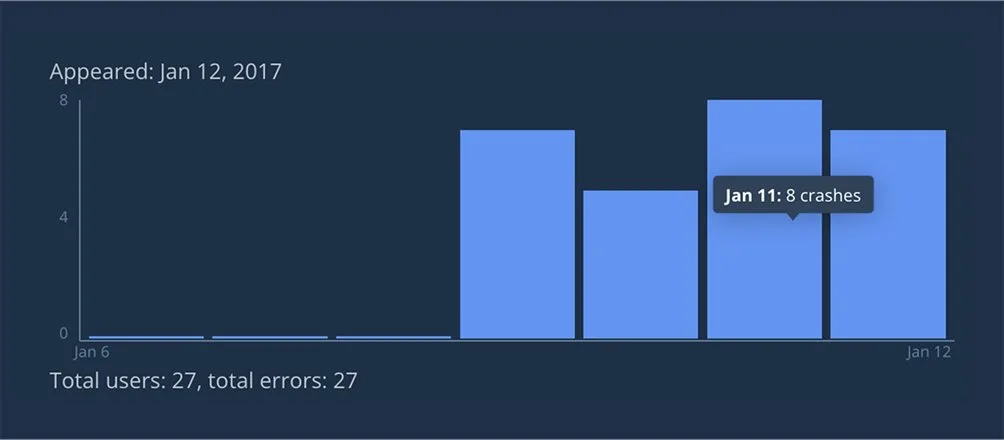
Crash & Bug Reporting for Xamarin Apps
- Automatic Crash Reporting: Automatically detect crashes in Xamarin apps with full stack traces and device context on the next app launch.
- Manual Bug Reporting: Enable shake-to-report and screenshot-based submissions for non-fatal issues from users or QA testers.
- Custom Triggers: Define custom conditions to automatically capture bugs, UI freezes, or slow transitions.
- Real-Time Error Monitoring: Detect and log JavaScript and runtime errors in real time across Android and iOS.
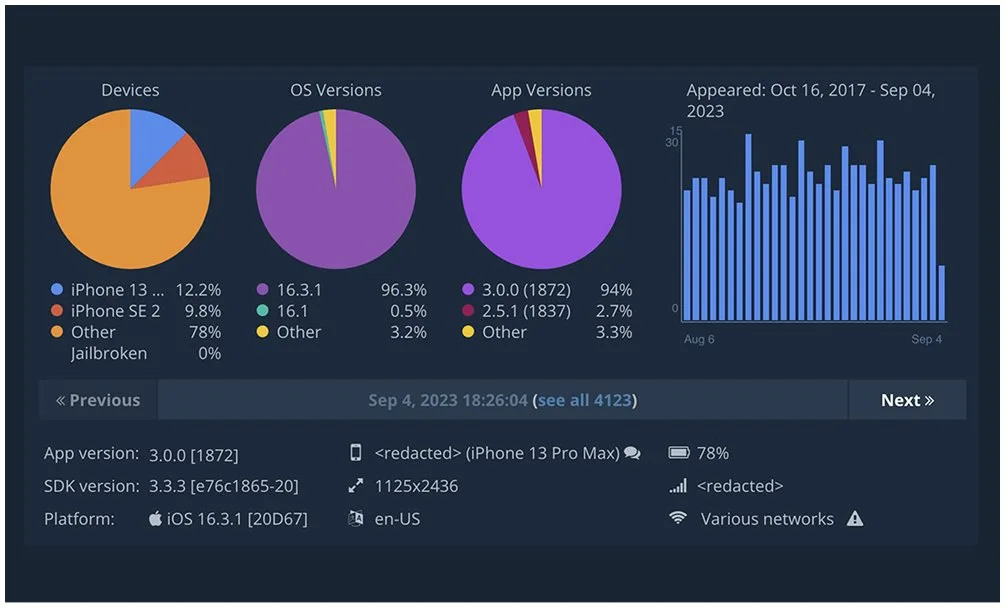

Integration with Your Development Stack
Bugsee fits effortlessly into your existing workflow, making crash monitoring and debugging more efficient than ever.
- Smart Bug & Crash Tracking: Sync automatically with Jira, Trello, GitHub, Asana, and other tools to keep your team aligned.
- Instant Issue Diagnostics: Capture UI glitches, app slowdowns, and network failures in real time.
- Effortless Team Collaboration: Share crash logs, session replays, and insights via Slack, email, or native integrations.
Our Clients
The smile on everyone’s face after the simple Bugsee SDK integration said it all. Multiple QA testers are now logging bugs on the fly and each gets immediately submitted into our project management software. We are building better apps and user experiences – couldn’t have done it without Bugsee!

Anjelika Kour
CEO & Founder
Bugsee is one of the critical tools that we use not only in development or testing, but also in beta and production releases. We like it so much that we have started recommending it to our customers as a must-have tool. Great job Bugsee team, I highly recommend it.

Akash Takyar
CEO & Founder
Bugsee is an awesome product, that every member of our team liked so much. It saves us a huge amount of time for recording and reproducing any issues. Now recording of any issue and posting it to our tracking system take only 2 seconds, it’s done directly from the application. Great integrations level! Now we have even more time to create great mobile apps! Bugsee made us and our clients happier!

Vadim Peskov
CEO & Co-founder
The video is really the killer feature for us. At the early stage in the product, it’s much more efficient to see videos than gather descriptions from users. We use it for remote debugging, when we send builds to our clients, as well as internally, when it’s easier to have a video rather than fully type up a bug.

Jeremy Huff
CEO & Founder
Finally – something that can make the mystery bugs actually reproducible. A QA dream…

David Weiss
CTO & Founder
We love it. Bugsee gives us a detailed and accurate tracking of issues, with excellent team support. Mistakes from the past are the wisdom and success of the future… if you use Bugsee!!!

Sebastian Juarez
CTO & Founder
We’ve been with Bugsee for the past few months and love the product. Bugsee has saved us hours per day of digging through logs to try and reproduce an issue that our users were having. The videos and the network calls allow me to pinpoint issues within a few minutes.

Qiming Fang
CTO & Founder
Bugsee has solved the biggest pain points between me and my clients who are developing mobile apps – how to properly report a bug. I was really amazed at the polish and the setup workflow was simply amazing – it’s really inspiring. Your product saves me and my devs a lot of time and makes a HUGE impact on our QA process.

Adam Shaw
Chief Software Architect
The features that Bugsee offers are very appealing, provide a slew of valuable information, and would reduce debugging time of bugs found in the wild.

Kevin Snead
VP of Engineering
Fix Xamarin Crashes Faster – Test Bugsee Now
Full error tracking, crash diagnostics, and performance insights – free for 30 days.
Products
Features
- @ 2026 Bugsee Inc
- All rights reserved
- Privacy policy
- Terms of Service

