Swift applications often need to store and retrieve dynamic values, such as API keys and authentication credentials, which should never be embedded directly in source code. Environment variables offer a secure and flexible way to handle this data.
This guide explains what environment variables are, their benefits for Swift applications, and how to use Xcode methods for variable setting, retrieval, and management.
What Are Environment Variables?
Environment variables are key-value pairs that exist outside a program’s code but can influence its behavior. These variables operate at both the system level and development environment level, making them for:
- Managing configuration settings for different environments, such as development, testing, and production.
- Securely storing sensitive data like API keys and authentication credentials securely.
- Controlling feature flags to enable or disable functionalities dynamically.
For example, if an application requires an API key for authentication when interacting with external APIs, hardcoding the key in the source code is not secure. Instead, storing it in an environment variable allows the app to access it securely during runtime, reducing exposure and improving flexibility.
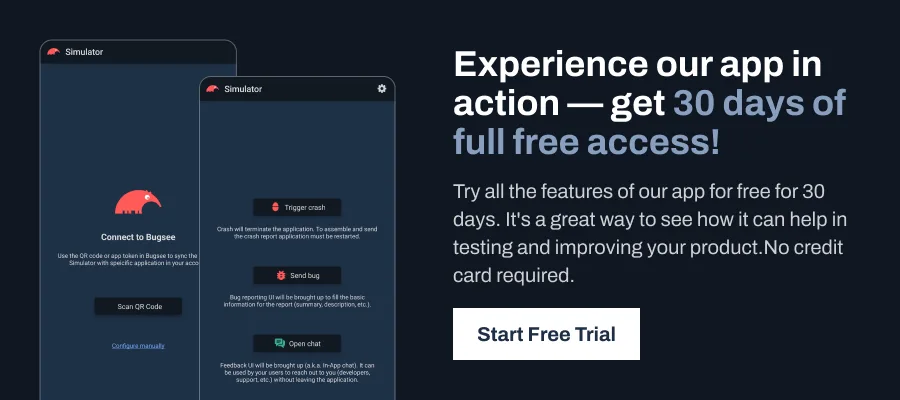
How to Set Up Environment Variables in Xcode
Xcode allows you to configure environment variables for your app without modifying the code. Here’s how to set them up:
Step 1: Open the Scheme Editor
- Open your Swift project in Xcode.
- In the toolbar, locate the Run button and click on the Scheme dropdown (next to the Play icon).
- Select “Edit Scheme…” to open the Scheme Editor.
Step 2: Add Environment Variables
- In the left panel, select the Run option.
- Click the Arguments tab.
- Under the Environment Variables section, click the “+” button to add a new variable.
- Enter a variable name (e.g., API_KEY), and a value (e.g., abc123).
- Click Close to save your changes.
Once added, these environment variables become part of your app’s runtime environment, allowing Swift to access them dynamically.
Retrieving Environment Variables in Swift
After defining variables in Xcode, you can retrieve their values in Swift using the ProcessInfo class. This class grants access to the environment dictionary, where variable names serve as keys.
Here’s how to fetch an API key stored as an environment variable:
import Foundation
if let apiKey = ProcessInfo.processInfo.environment["API_KEY"] {
print("Your API Key is: \(apiKey)")
} else {
print("API Key not found.")
}Here is a closer look at how it works:
- ProcessInfo.processInfo.environment returns a dictionary containing all available environment variables.
- Accessing
["API_KEY"]retrieves the value associated with the key. - If the variable isn’t set, the else block prevents errors by handling the missing value.
Why Use Environment Variables in Swift?
Using environment variables in Swift applications offers several benefits:
Better maintainability and scalability: Environment variables, which enable dynamic setting management, benefit application expansion by enhancing code maintainability and adaptability.
Enhanced security: Storing sensitive information such as API keys in environment variables prevents them from being hardcoded in the codebase, reducing the risk of exposure and security vulnerabilities.
Simplified configuration management: Each environment type – development, staging, and production – requires unique settings. Environment variables allow these configurations to be changed without modifying the actual code.