Working on an Android app or backend, still using Java? Moving to Kotlin might feel like the logical next step. Whether you’re migrating old code, integrating new features in Kotlin, or cleaning up legacy classes, mixing Java and Kotlin can lead to readability issues, inconsistent behavior, and added refactoring work.
If you’ve run into any of these problems, then you might want to convert Java to Kotlin. This article walks through three reliable ways to perform that conversion. It also highlights what usually breaks during the process, so you know what to expect right after converting.
Java to Kotlin Conversion: What Typically Goes Wrong?
Java and Kotlin are interoperable, but they don’t think the same way. Converting Java code to Kotlin often leads to structural differences that can affect behavior, readability, or performance. Here are some issues that commonly show up after using automatic conversion tools:
- Java’s verbosity often carries into the converted Kotlin code.
- Nullability gets patched with !! but not actually fixed.
- Java-style getters and setters stay, making Kotlin code less clean.
- Static methods move into companion objects, which may feel unfamiliar.
- Platform types like String! stay ambiguous and need cleanup.
- Redundant lateinit or nullable vars may appear unnecessarily.
- Lambdas and functional constructs aren’t idiomatic.
- Type inference is underused.
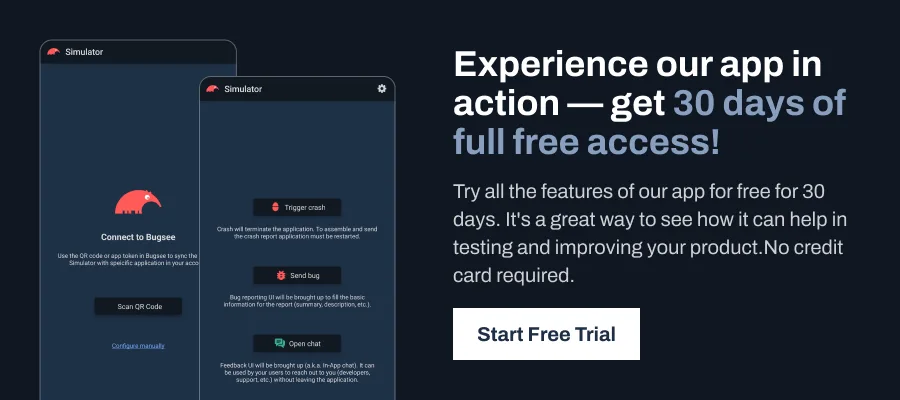
Method 1: Pasting Java Code into a Kotlin File (Using IntelliJ or Android Studio)
This is one of the simplest ways to convert Java code into Kotlin. It’s ideal when you’re working with a small code snippet or exploring Kotlin’s syntax for the first time.
Step 1: Write a Simple Java Function
Let’s start by creating a basic Java class that prints even numbers. This keeps the focus on core logic without overcomplicating the conversion.
public class NumberPrinter {
public static void main(String[] args) {
printEvenNumbers();
}
public static void printEvenNumbers() {
for (int i = 0; i <= 10; i += 2) {
System.out.println(i);
}
}
}This code prints even numbers from 0 to 10. It’s straightforward and clearly shows how the Java loop structure will be translated into Kotlin.
Step 2: Create or Open a Kotlin File
To convert the code, start by opening a Kotlin .kt file in IntelliJ or Android Studio. You can either create a new project or use an existing one.
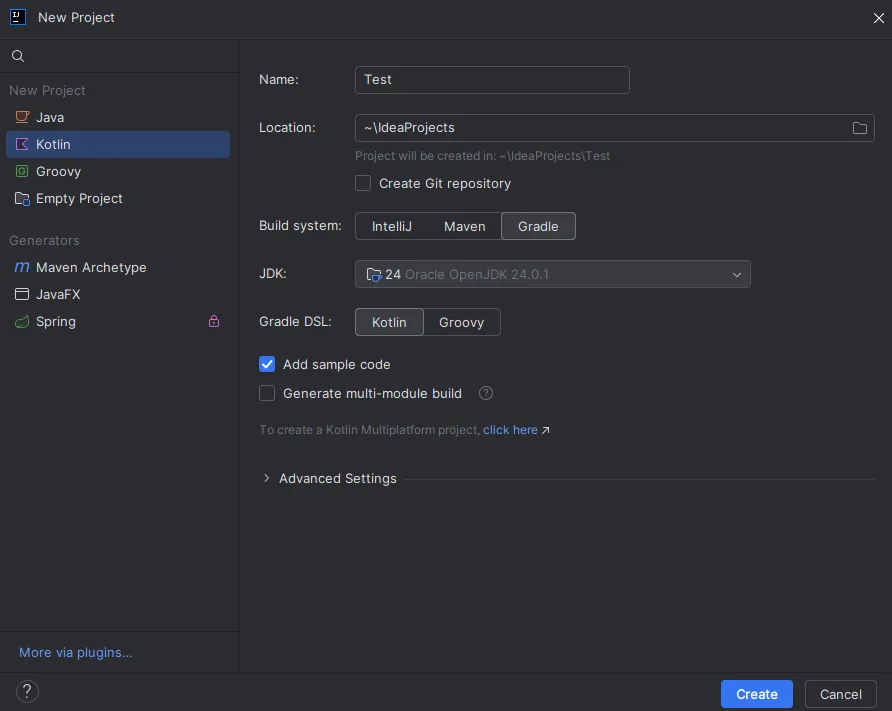
Step 3: Paste the Java Code
Noq, paste the Java code directly into the Kotlin file. As soon as you do, the IDE will show a pop-up that says, “Do you want to convert it to Kotlin?” Click Yes to begin the conversion.
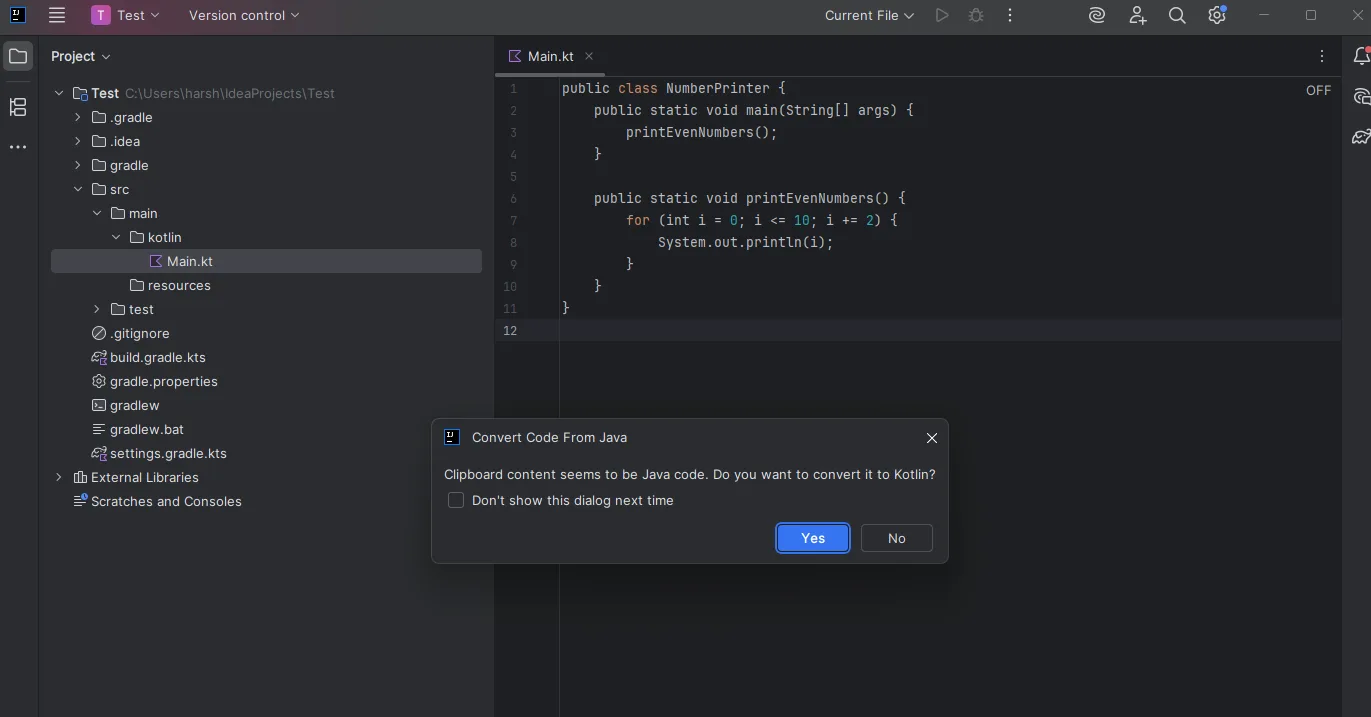
Step 4: Review the Converted Kotlin Code
After conversion, here’s what the Kotlin code looks like. Since the original Java code had only static methods, the class becomes a Kotlin object. The @JvmStatic annotation ensures Java interoperability for the main method.
Also, the for loop is replaced with a while loop that mirrors the same logic.
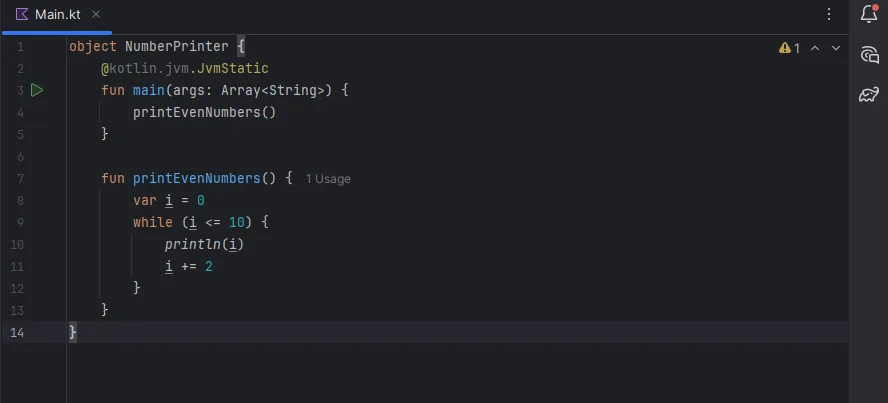
Method 2: Use the IDE’s Convert Java File to Kotlin File Option
While the above method works well for quick snippets, this approach is more suitable when you want to convert a full Java class or source file already inside your project. It uses the built-in “Convert Java File to Kotlin File” option in IntelliJ or Android Studio.
Step 1: Create or Open a Java Class
Suppose you have a basic Java class in your project. For instance, a class that prints a personalized greeting is a good fit to test full-file conversion because it includes fields, constructors, and methods.
package org.example;
public class Main {
private String name;
public Main(String name) {
this.name = name;
}
public void sayHello() {
System.out.println("Hello, " + name + "!");
}
public static void main(String[] args) {
Main greeting = new Main("Reader");
greeting.sayHello();
}
}Step 2: Use the Conversion Option
With the file open in IntelliJ IDEA or Android Studio, go to: Code > Convert Java File to Kotlin File. You can also use the key shortcuts:
- Windows/Linux: Ctrl + Alt + Shift + K
- Mac: Cmd + Option + Shift + K
The IDE will perform an in-place conversion, changing the file extension to .kt.
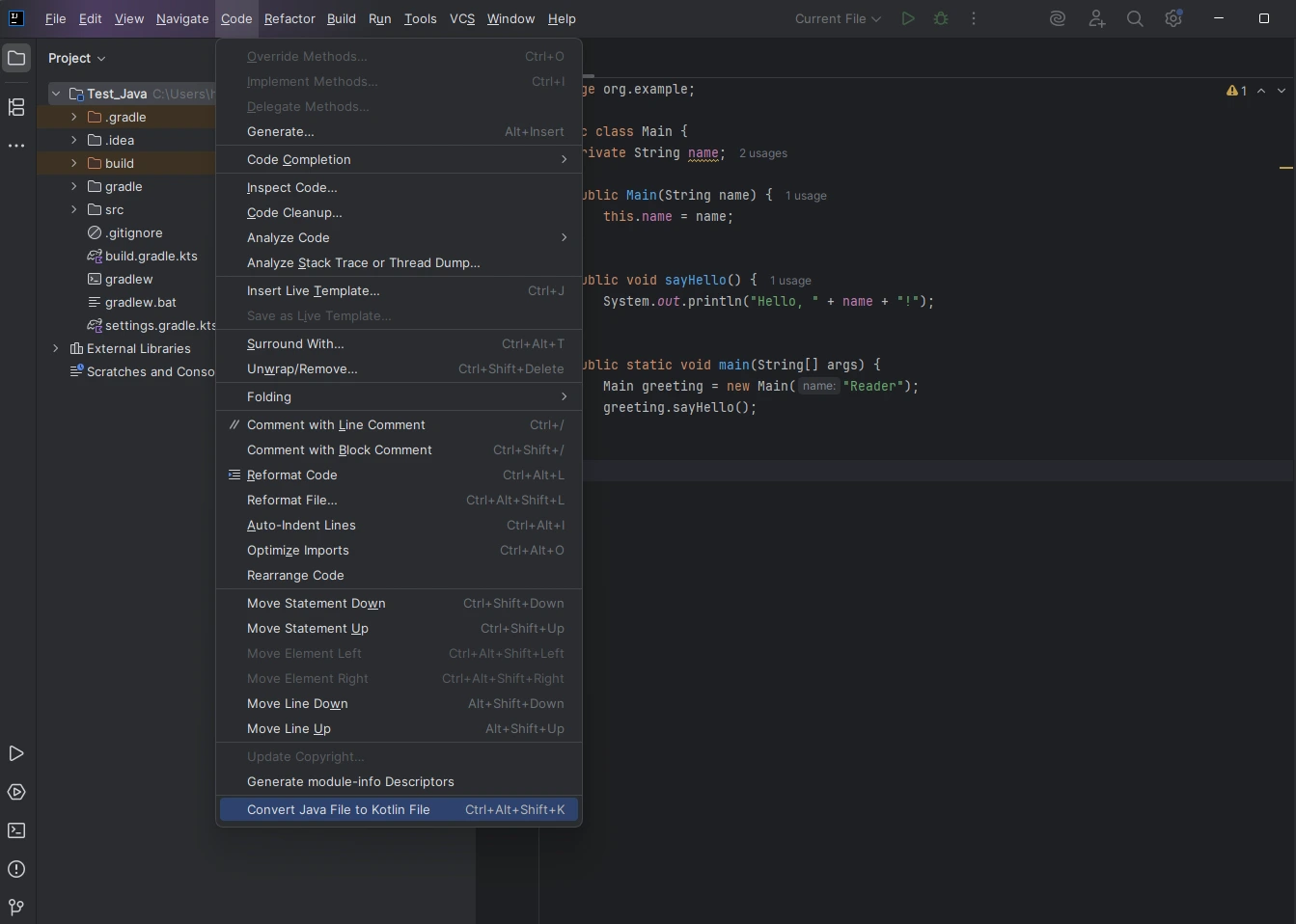
Step 3: Review the Kotlin Output
After conversion, the Java file will be replaced with a .kt file like this:
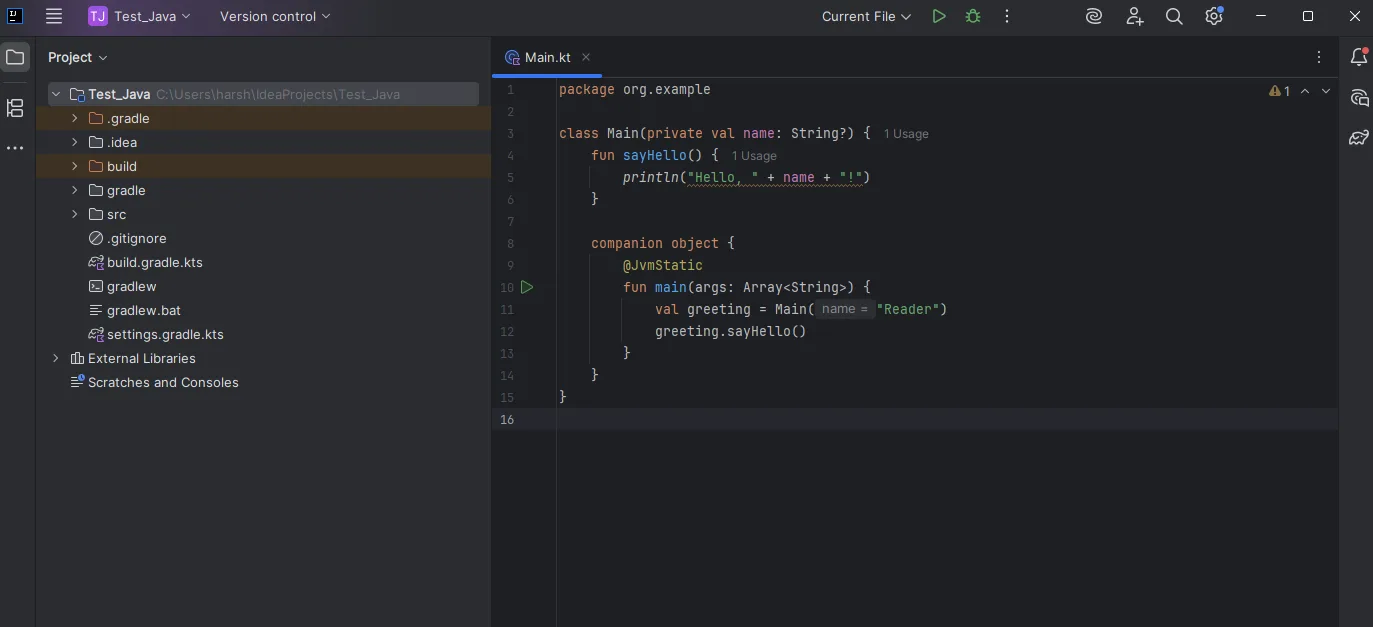
package org.example
class Main(private val name: String?) {
fun sayHello() {
println("Hello, " + name + "!")
}
companion object {
@JvmStatic
fun main(args: Array<String>) {
val greeting = Main("Reader")
greeting.sayHello()
}
}
}The core logic stays intact, but Kotlin simplifies the structure. Constructor parameters become class properties directly, and @JvmStatic inside the companion object keeps the main method accessible from Java-style entry points. You get the same functionality with cleaner, more idiomatic Kotlin code.
Method 3: Use an Online Converter
If you’re not using IntelliJ or Android Studio, or just need a quick conversion for a small snippet, online converters can help. Sites like CodeConvert Java to Kotlin Converter let you paste Java code in one box and instantly generate Kotlin output in another.
These tools are convenient for quick checks or one-off translations. However, they don’t handle large projects or complex dependencies well, and using them with proprietary code may raise security concerns. Stick to local IDE tools for full-project conversions.
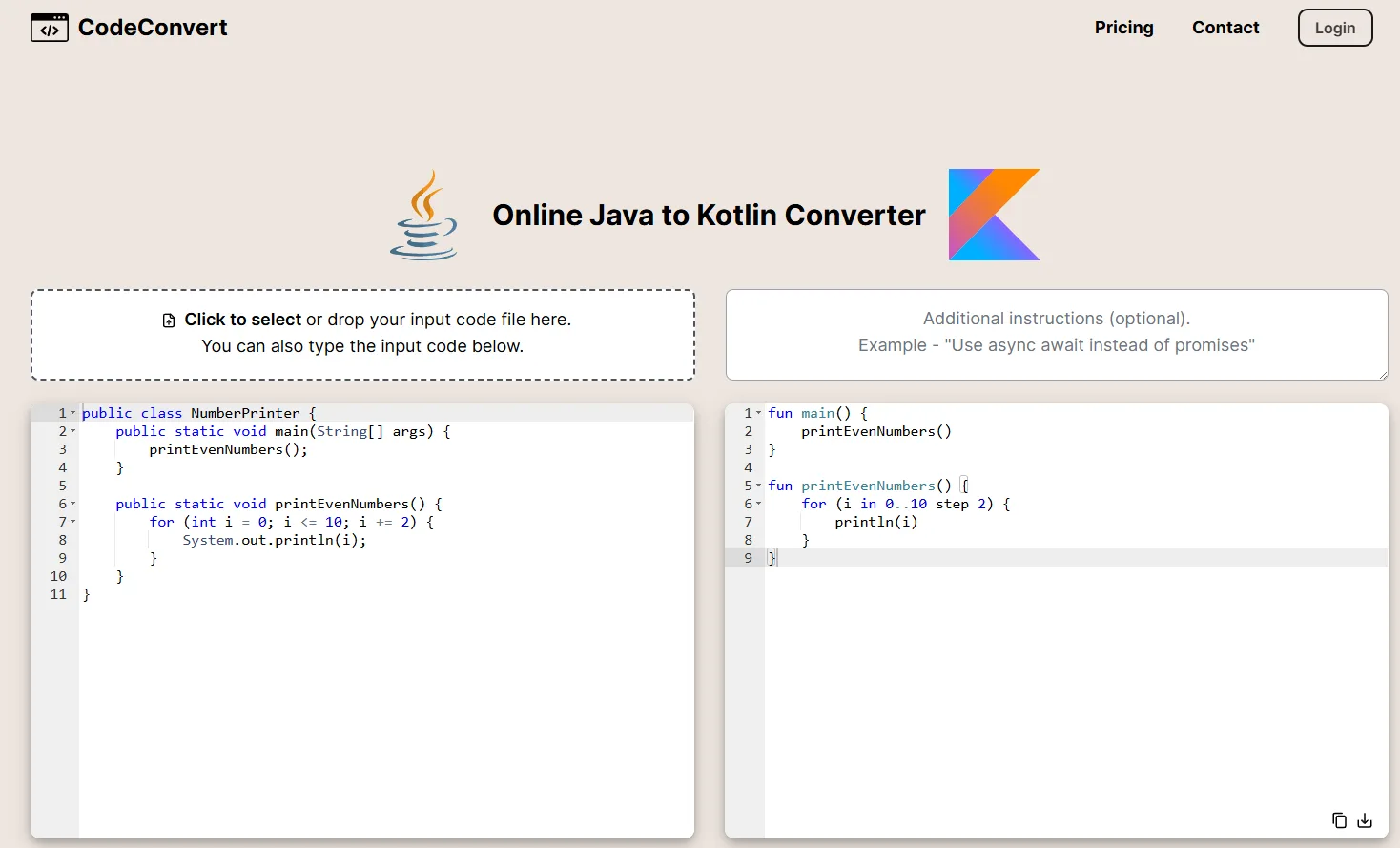
Method 4: Use AI Tools
If none of the above approaches work, you could try using AI tools like ChatGPT, Claude, or Grok. These models are trained to understand syntax, types, and structure, so they often produce clean Kotlin equivalents of your Java code.
Here’s a simple prompt that you can try:
“Convert this Java code to Kotlin with full accuracy. Include proper class structure, idiomatic Kotlin syntax, nullability handling, and appropriate type inference. The output should follow best practices and be ready to compile.”
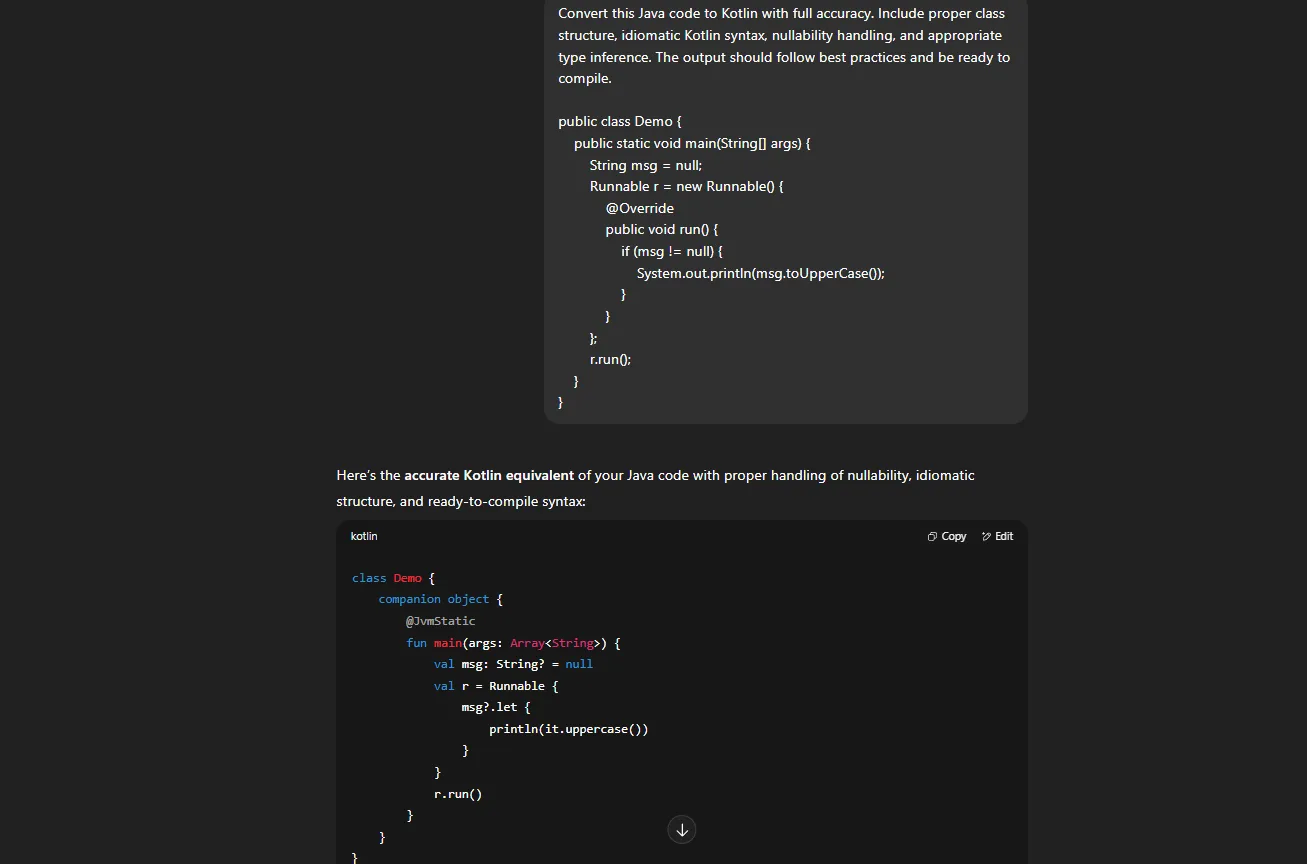
The accuracy varies based on the prompt and the AI model used. Regardless, we recommend validating the output and testing it thoroughly before putting the code to use.
Wrapping Up
Converting Java to Kotlin does make your code cleaner, but it isn’t perfect. Tools like IntelliJ help a lot, especially for larger projects, while online converters are okay for quick snippets.
A good practice is to review all converted code manually, especially for areas involving nullability, type inference, or generics. Don’t just assume the output is optimal Kotlin. It’s also wise to refactor incrementally, convert a class, test it, then move on.