Reading a file from the classpath is a fundamental requirement in many Java applications, especially when dealing with configuration files, templates, or bundled resources.
This guide walks you through the process of reading files from the classpath in Java using different techniques—while also clarifying how the classpath works and why setting it up correctly matters.
What is the Classpath in Java?
The classpath in Java is a parameter that tells the Java Virtual Machine (JVM) and Java compiler where to find class files, resource files, or other libraries required to run an application. These resources could be placed in directories, JAR files, or even inside your project’s structure.
When you’re trying to read a file like an XML, properties, or CSV file from your classpath, it means that the file is packaged inside your compiled application—commonly located under the resources, bin, or target folder, depending on your build tool and project layout.
How to Set Up the Classpath?
In most modern IDEs like IntelliJ IDEA or Eclipse, classpath setup happens automatically. If you place a file in src/main/resources (Maven) or directly in the resources folder (Eclipse), the IDE ensures the file is bundled into the final build and accessible from the classpath.
However, there are two common cases to be aware of:
Case 1: Standard File in Source Folders
If your file is placed in a dedicated resource directory such as src/main/resources, no extra setup is needed. The build system will automatically include it in the classpath.
Case 2: File in External JAR
If your resource is inside a third-party JAR, you need to ensure that JAR is correctly added to your project dependencies. IDEs like Eclipse allow this through Project > Properties > Java Build Path > Libraries tab.
To confirm whether your resource is correctly bundled, you can always check the compiled output directory (target or bin) or inspect the JAR structure.
Reading a File with getClass().getResource()
One of the most straightforward ways to read a file from the classpath is by using getClass().getResource(). This method returns a URL pointing to the requested file.
package com.example;
import java.io.File;
import java.net.URL;
public class ResourceReader {
public File loadFile() {
URL fileUrl = getClass().getResource("/config.xml");
return new File(fileUrl.getFile());
}
}The leading / indicates that the search should begin from the root of the classpath. If you omit it, the resource will be searched relative to the package of the calling class.
Reading with ClassLoader.getResourceAsStream()
A more flexible and commonly used approach is to use the class loader’s getResourceAsStream() method. It returns an InputStream, making it ideal for reading content like CSV, XML, or properties files.
InputStream input = getClass().getClassLoader().getResourceAsStream("config.xml");This version doesn’t require a leading / and always starts from the root of the classpath. Here’s a complete example for better understanding:
import java.io.BufferedReader;
import java.io.IOException;
import java.io.InputStream;
import java.io.InputStreamReader;
public class StreamExample {
public void readFileFromClasspath() throws IOException {
InputStream input = getClass().getClassLoader().getResourceAsStream("data/example.csv");
if (input == null) {
throw new IOException("File not found in classpath!");
}
try (BufferedReader reader = new BufferedReader(new InputStreamReader(input))) {
String line;
while ((line = reader.readLine()) != null) {
System.out.println(line);
}
}
}
}Why Use InputStream?
- Works even if the resource is inside a JAR.
- Doesn’t rely on the file being present on the file system.
- Compatible across most deployment environments.
Important: Things to Keep in Mind
- Always use absolute paths when accessing classpath files. Relative paths can be misleading depending on the package of the calling class.
- While File-based reading may work during development, it’s not reliable once your app is packaged into a JAR. Use InputStream for maximum portability.
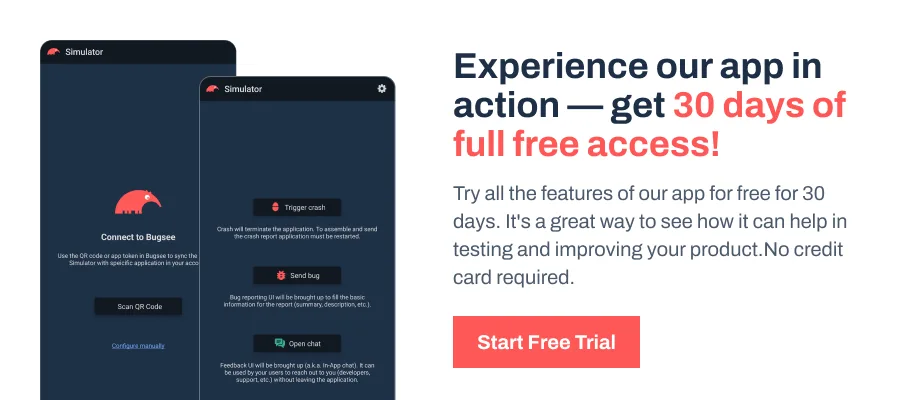
Wrapping Up
Using the classpath to manage and load files in Java is a reliable and portable approach. Whether you use getResource() or getResourceAsStream(), understanding how your classpath is structured is key to avoiding pitfalls.
For most applications, placing your resources in src/main/resources (or an equivalent folder recognized by your build tool) is the ideal approach. You can access them via class loader for a smooth operation both in development and production environments.