Angular navigation methods like RouterLink or router.navigate() falls short when you need to send users to an external site. The problem is that these methods don’t trigger route guards or handle browser-level redirects properly.
You lose control over logic that might prevent navigation, like prompting users about unsaved changes. If that’s what you’re trying to solve, then you might want to use a custom route and resolver. In this guide, you’ll learn how to safely redirect to an external URL without breaking the Angular routing lifecycle.
Why Angular Router Alone Won’t Work?
When using Angular’s built-in navigation tools like router.navigate() or [routerLink], everything works smoothly, as long as you’re navigating within the app. But once you need to send users to an external domain, Angular routing no longer applies.
At that point, if you use window.location.href = ‘https://external-site.com‘, you’re completely bypassing Angular’s router. That means guards won’t trigger, state won’t persist, and any logic tied to navigation events gets skipped.
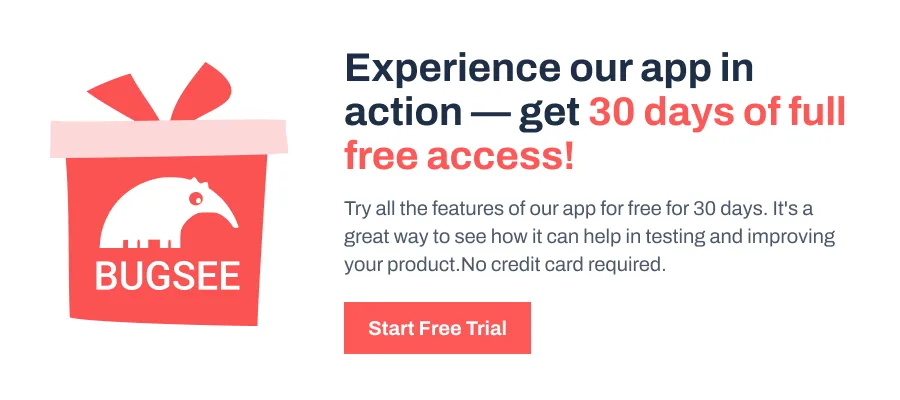
Redirect with a Custom Route and Resolver
To redirect users to an external URL while keeping Angular’s routing logic (like guards or tracking), one practical solution is to define a custom route like /externalRedirect and use a resolver to handle the redirect.
Step 1: Create a Custom Redirect Route
Add a new route in your AppRoutingModule. The route needs:
- A resolve to handle redirection logic.
- A dummy component (any minimal component) because Angular routes must attach to one.
// app-routing.module.ts
const routes: Routes = [
{
path: 'externalRedirect',
component: DummyComponent,
resolve: { redirect: ExternalRedirectResolver }
}
];Step 2: Write the Resolver Logic
Resolvers run before the route gets activated. You can use one to fetch the external URL and immediately trigger a redirect using window.location.href:
// external-redirect.resolver.ts
import { Injectable } from '@angular/core';
import { Resolve, ActivatedRouteSnapshot } from '@angular/router';
@Injectable({ providedIn: 'root' })
export class ExternalRedirectResolver implements Resolve<void> {
resolve(route: ActivatedRouteSnapshot): void {
const url = route.queryParamMap.get('target');
if (url) {
window.location.href = url;
}
}
}This will immediately redirect the browser before any component loads.
Step 3: Trigger the Redirect
Whenever you want to perform the redirect, navigate to the route like this:
this.router.navigate(['/externalRedirect'], {
queryParams: { target: 'https://example.com' }
});That’s it. This pattern lets Angular stay in the loop before the redirect happens, which can be useful if guards or analytics need to run before exit.
Pro Tip: If you’re dealing with external links inside templates (like plain <a> tags), Angular won’t intercept them. That means route guards or tracking logic won’t run. To work around this, you can write a small directive that captures the anchor click and redirects through your Angular router using the /externalRedirect path and resolver.
Wrapping Up
Angular’s router is great for in-app navigation, but if you’re sending users to an external site, you’ll often need more control. That’s where the custom redirect route with a resolver comes in. It lets you run guards, log actions, or validate conditions before leaving the app.
As a best practice, use this pattern when redirects need to be tracked or controlled. But for simple cases like logout, opening help docs, or linking to third-party sites, window.location.href or window.open() works just fine. Just make sure you’re not bypassing important route logic when doing so.