Holiday season is upon us and I wanted to wish that your mobile app will be super stable and bug free in 2018, which in turn, will result in a healthy user growth! Recently I took a close look at our support tickets and it became obvious that some of our existing features aren’t easily discoverable. While we’re looking into it, I wanted to highlight a few things of what Bugsee can do (well, on top of video recording of live apps). But before that, check out a new blog post by our CTO, Dmitry Fink, about Bitcode.
Frequent Asked Questions
- How does Bugsee handle Privacy?
- Can I see crash stats and version adoption over time?
- Can I see the body of my network requests?
- Can I get a video report without crashing the app?
- Can I get more details to my bug-tracker reports?
- Can I chat with my app users?
- Can I feed my custom data to Bugsee reports?
- How can I find a bug report from a specific build?
- Can I close/delete/merge multiple issues at once?
- What platforms does Bugsee support?
Frequent Answered Answers
1. How does Bugsee handle Privacy?
Privacy is a topic we take very seriously, as it’s crucial to our customers and your users.
We automatically remove all secure fields (passwords, credit cards, etc) from the video recording while still on the user’s phone, so no sensitive data ever leaves the phone. On top of that, we give you tools to black out other fields you deem important to hide, as well as pause/resume video recording when necessary.
You can also filter out network requests, as they also might contain sensitive data. Please see our privacy documentation for iOS and Android
PS: it’s important to note that all our traffic from the users’ phones to our servers and from our servers to your dashboard is always SSL encrypted with a pinned certificate
2. Can I see crash stats and version adoption over time?
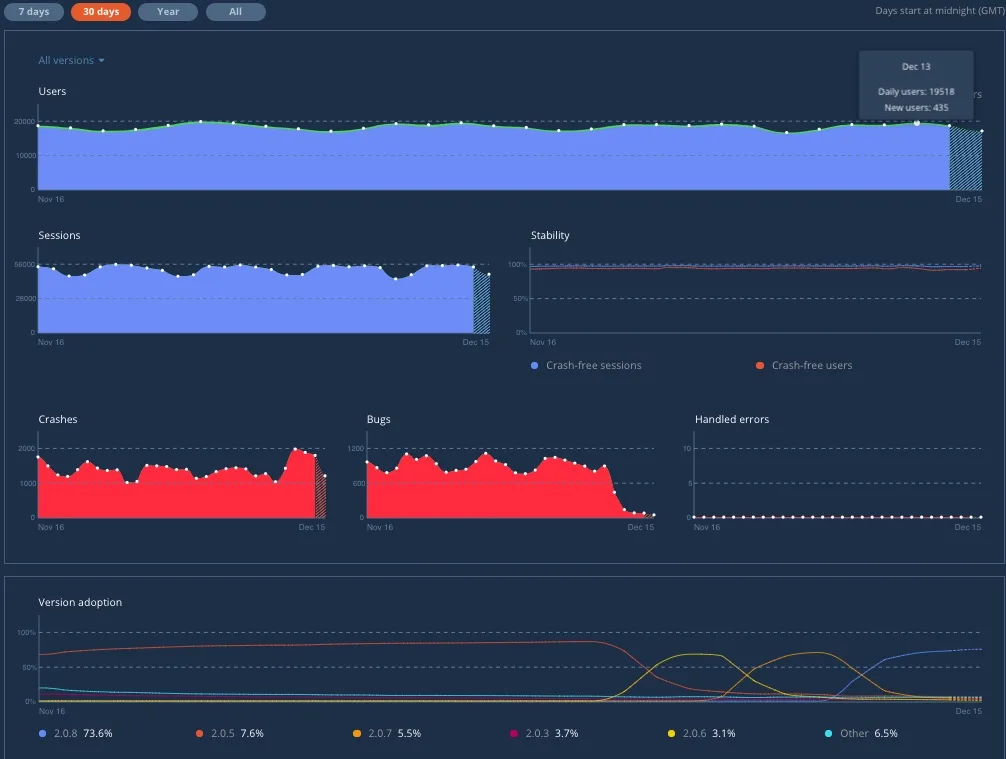
Yes! Navigate to the OVERVIEW tab on the left vertical bar in the issues list for your app to see everything you need to know about your app over time, broken down by versions. Including new user growth, sessions, app stability and new version adoption.
3. Can I see the body of my network requests?
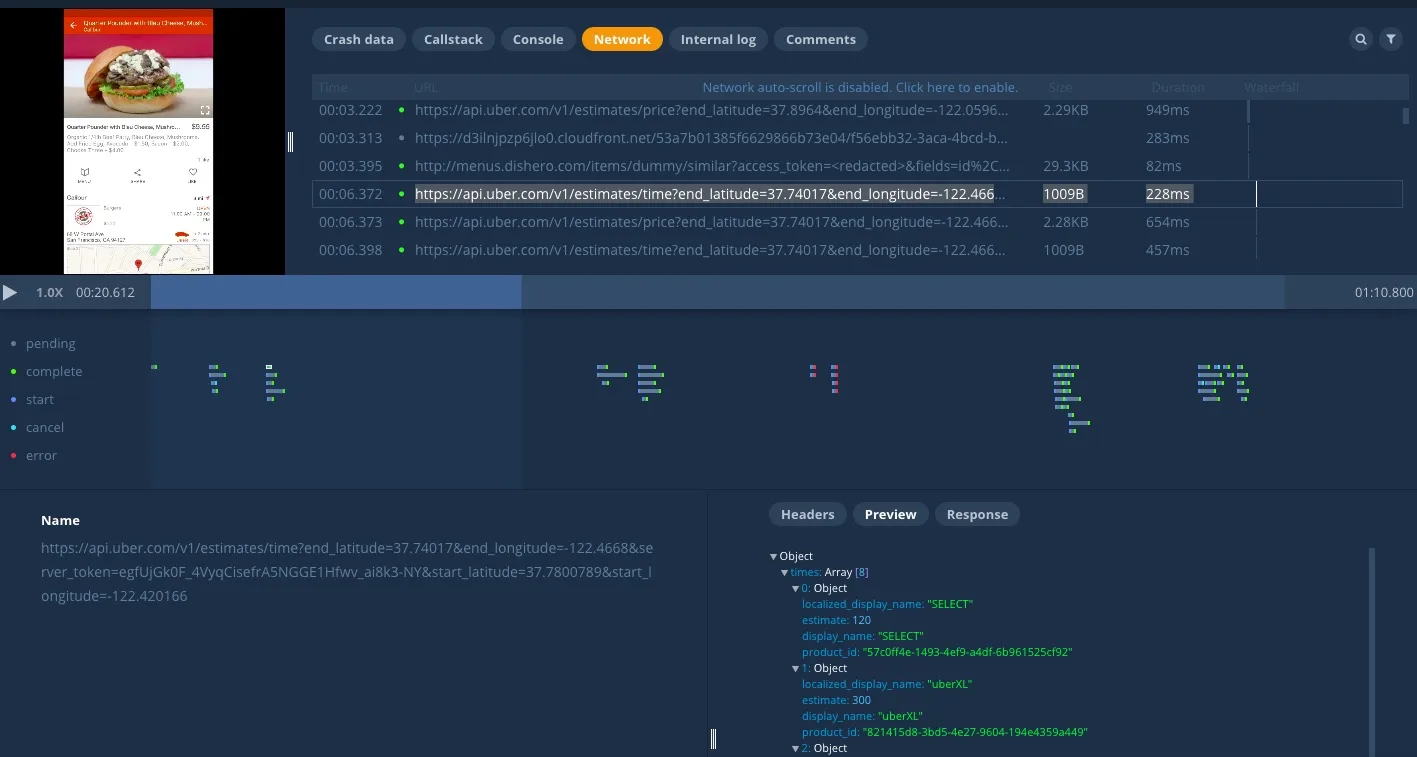
Yes! Bugsee automatically records all body data from network requests that are smaller than 5KB. Go the network tab, select a network call and scroll down for more details. We show nice previews for both images and JSON types.
4. Can I get a video report without crashing the app?
Yes! We have an API to upload the last 60 seconds of video recording + all the other info without crashing the app and without any user interaction. Quite useful for UI/UX analysis, if you ever wonder how did the user got there. See iOS and Android documentation.
5. Can I get more details to my bug-tracker reports?
Yes! We have a versatile recipe-based integration support with bug-tracking and collaboration tools. Check out our documentation for more details.
Can I chat with my app users?
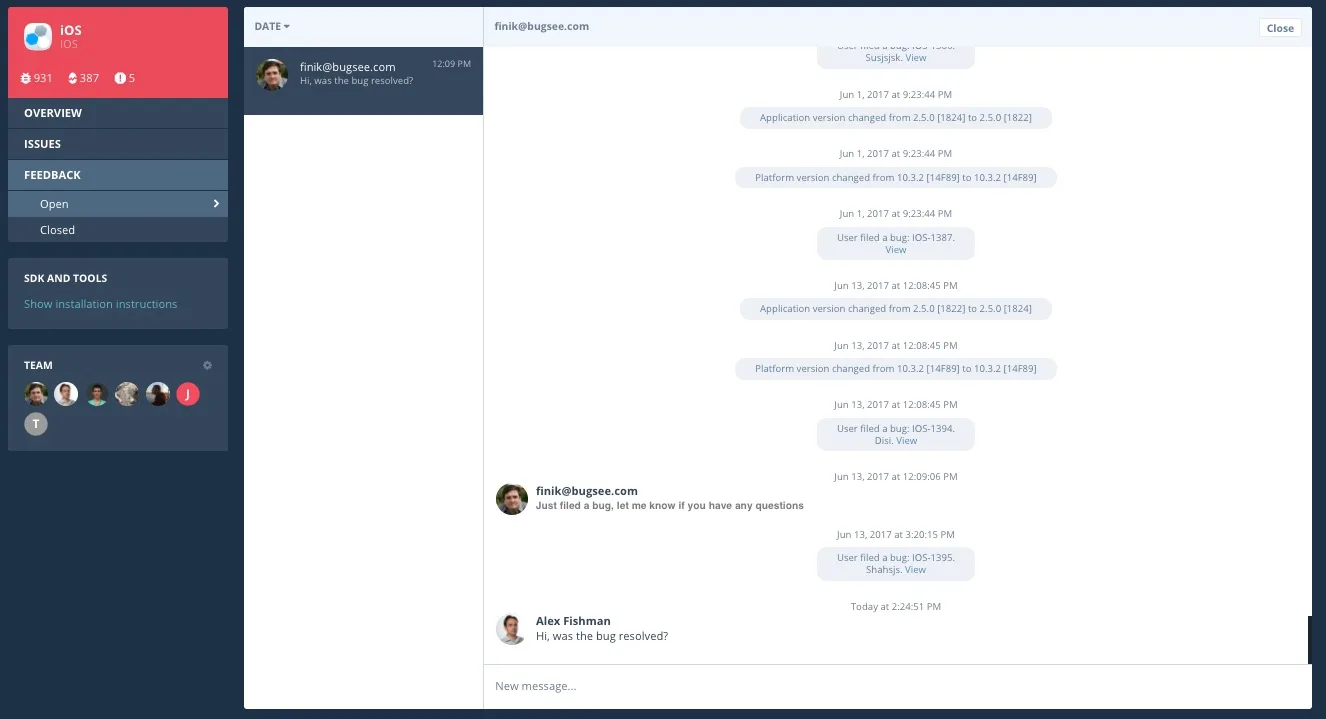
Yes! Bugsee has a fully functional chat feature where you can chat with your users from within the app. Navigate to the FEEDBACK tab on the left vertical bar in the issues list for your app to see all your chat windows. See iOS and Android documentation for details.
Can I feed my custom data to Bugsee reports?
Yes! You can feed your own custom data, including traces, events, session attributes and even attachments to all our reports via dedicated APIs. See iOS and Android documentation for details.
How can I find a bug report from a specific build?
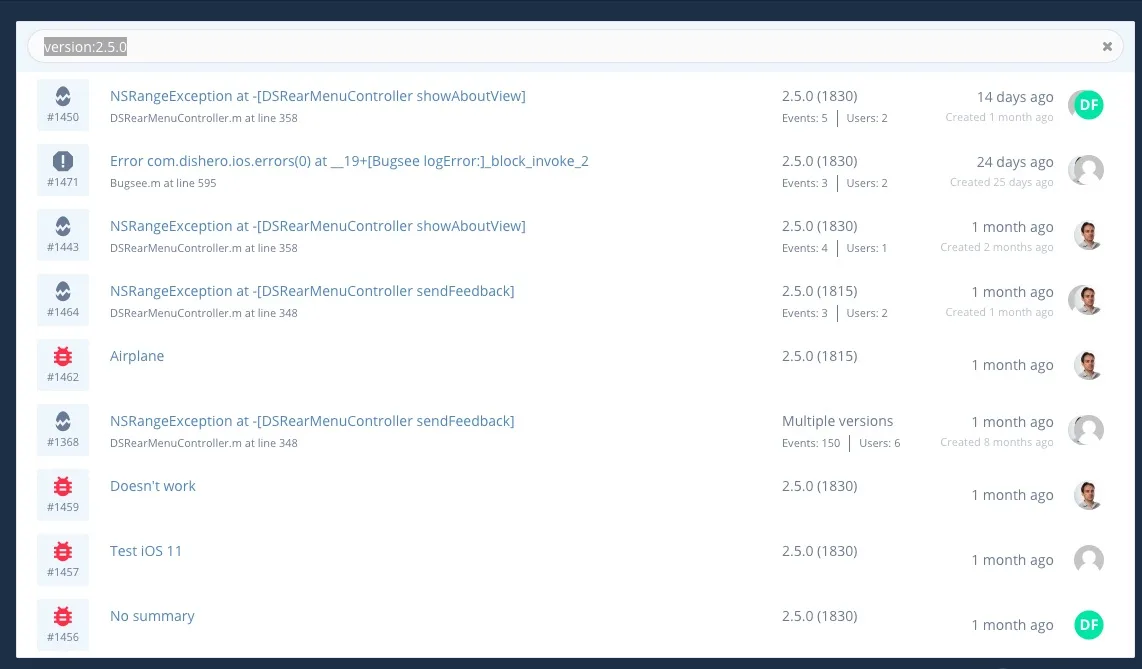
You can search by build number, reporter, device type and much more. See our powerful dashboard search options here.
9. Can I close/delete/merge multiple issues at once?
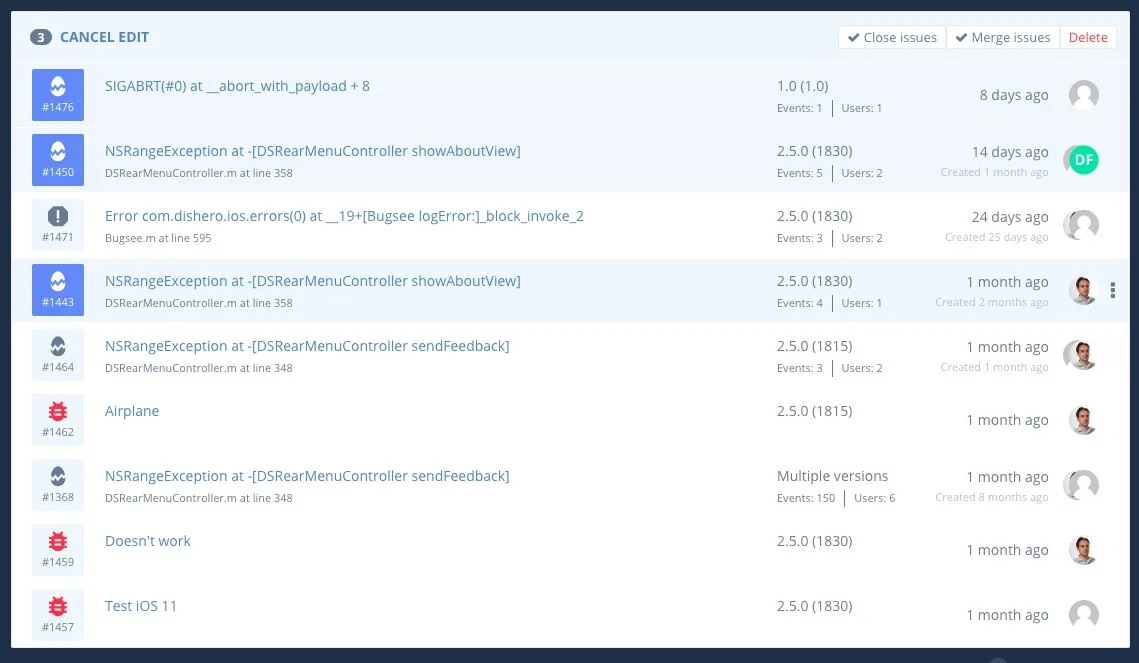
Yes! In the issues list view, click on the bug/crash icon to start multiple items selection process. Then choose Close, Merge or Delete to apply the action to all selected issues.
10. What platforms does Bugsee support?
All major ones:
Bugsee for iOS Swift and Objective-C
Bugsee for Android (version 5 and above)
Using something else? Let us know and we’ll look into it ASAP.
————————————————————————————————————
Happy New 2018 Year!
————————————————————————————————————
Got more questions? Send me a direct email at fishman@bugsee.com and I’ll be more than happy to address any of your concerns.
Happy New Year!
Alex Fishman
Bugsee, CEO
