In the rapid evolution of the contemporary digital ecosystem, selecting the correct mobile application development route is more than a technical consideration. It is an implicit business strategy itself.
Developers and organizations must prioritize performance, scalability, and user experience, considering the ever-present need to optimize for time and cost. As we step into 2025, reflecting on the trends and advancements of 2024, choosing between Native and Cross-platform development is more critical than ever for your app’s success. Choosing the right approach can significantly impact your app’s efficiency and user reach.
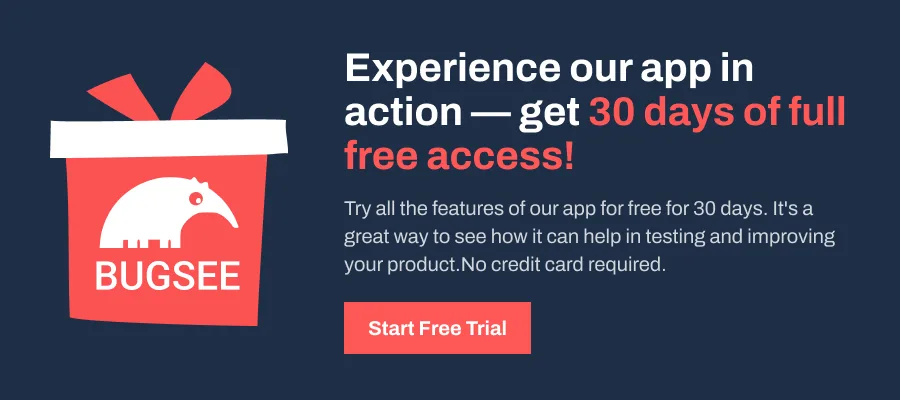
This article compares native and cross-platform development, explores all the benefits and challenges, discusses use cases, and provides a counter-app comparison to inform development choices.
Native vs Cross-Platform Development: Overview
Native development focuses on building apps specifically for a single platform, such as iOS or Android, using the platform’s official languages (Swift/Objective-C for iOS, Kotlin/Java for Android). This approach provides unmatched access to hardware and native APIs, resulting in optimized performance, native feel, and deep integration with platform-specific features like camera APIs, ARKit, or Google Maps. However, it requires maintaining separate codebases for each platform.
Cross-platform development, with frameworks like React Native, Flutter, and Ionic, enables developers to write a single codebase that works across multiple platforms. It accelerates development, reduces costs, and simplifies maintenance but at the cost of precise performance and integration of Native apps.
Performance and Scalability
Native apps excel in performance, particularly for resource-heavy tasks like gaming, real-time graphics, or augmented reality. Native apps’ direct interaction with hardware and APIs leads to faster load times, smoother animations, and superior responsiveness.
Cross-platform frameworks, however, have significantly improved. Both React Native and Flutter offer near-native performance, with Flutter standing out for its custom rendering engine. While React Native may be slightly less efficient for complex animations, it’s still highly effective for most business apps. Unity, a popular cross-platform game development framework, is often favored for its ability to handle high-performance gaming and immersive experiences across multiple platforms.
In terms of scalability, cross-platform frameworks have an edge. With a single codebase across platforms, scaling to new markets becomes faster and easier, reducing complexity and minimizing platform-specific issues. For apps needing deep platform integration, Native development might offer better long-term adaptability, allowing instant access to the latest iOS and Android features.
Cost and Time Considerations
Native development means creating separate iOS and Android apps requiring dedicated teams or developers skilled in both platforms. This leads to higher costs and longer development cycles, as each platform demands updates and maintenance.
Cross-platform frameworks like React Native and Flutter streamline development by allowing a single codebase to deploy across platforms, significantly reducing both time and costs. With features like Hot Reload, developers can iterate quickly, test, and debug more efficiently. Ionic, being web-focused, is particularly fast for teams with web development expertise. It allows developers to use simple HTML, CSS, and JavaScript. It is especially beneficial for those just starting with basic web development skills. React native, while being slightly more opinionated, is also Javascript based and has a much lower barrier to entry for teams with web development expertise than native mobile development.
While Native apps may incur higher long-term maintenance costs due to the need for dual updates, cross-platform apps reduce this burden. However, changes to native platforms can sometimes cause framework-specific challenges, requiring additional work to resolve.
Though performance, scalability, and cost are some of the decisive factors, the decision to use native or cross-platform development is also determined by the specific use cases and challenges your app will face during development.
React Native
Overview
React Native is an open-source Javascript-based framework developed by Meta for building applications for Android and iOS. Its strongest feature is the ability to write most of your app logic in one place and then deploy it across iOS and Android.
Key benefits of React Native
- Code Reuse: By writing a mostly-shared codebase for both platforms, developers can save time and effort, particularly when rolling out updates or new features.
- Fast Development Cycles: With features like hot-reload, React Native allows developers to see changes in real-time without recompiling the entire app. This makes it time-efficient and helps developers work faster.
- Large Ecosystem: Backed by a vast community, React Native benefits from an ever-growing library of third-party packages and tools. Additionally, there is a large pool of JavaScript developers available. Many developers are already familiar with React for web, making onboarding new talent and scaling teams easier.
Cons of React Native
- Performance Limitations: React Native may not perform as well as native apps in cases requiring high-performance tasks like intensive animations or complex logic.
- Native Code Dependency: Although React Native offers cross-platform support, certain features still require native code, which can slow down development.
- UI Consistency: Achieving pixel-perfect UI on both iOS and Android can be challenging as React Native relies on native components that sometimes behave differently across platforms. In some cases it might be preferred to implement separate versions of the same screen/view for iOS and Android platforms.
Flutter
Overview
Flutter, powered by Google, is a rising star in cross-platform development. Using the Dart programming language, Flutter stands out because it renders its user interface (UI) components from scratch rather than relying on platform-native components. This improves consistency between iOS and Android devices because every Flutter app can ensure a pixel-perfect design no matter what device users choose.
Key benefits of Flutter:
- Custom UI and Animation: The extensive selection of pre-built UI widgets and custom animation options allows developers total freedom in selecting their app’s look and feel.
- Strong Backing by Google: As a Google-backed framework, Flutter is growing rapidly, with constant updates, a strong community, and support from major companies.
- Hot Reload: Flutter’s Hot Reload allows developers to instantly see the effects of their code changes without restarting the entire app.
Cons of Flutter
- Large File Sizes: Due to the custom-built rendering engine, Flutter apps tend to be larger than native or other cross-platform solutions.
- Limited Ecosystem: Despite Flutter’s growing popularity, it still has fewer third-party libraries and plugins than more mature platforms like React Native.
- Learning Curve with Dart: Developers unfamiliar with Dart may face a steeper learning curve. Dart is not as widely used or known as JavaScript, requiring time to become proficient.
Ionic
Overview
Ionic is another major player in cross-platform development that focuses on web technologies. Built on HTML, CSS, and JavaScript (typically using Angular or React), Ionic allows web developers to create mobile apps that look and feel native without learning new programming languages.
Key benefits of Ionic:
- Extensive Plugin Ecosystem: With Capacitor and Cordova plugins, Ionic enables easy access to native device features, such as the camera or GPS. This makes it possible to integrate native functionality into your app without getting deep into platform-specific code.
- PWA Capabilities: One standout feature is Ionic’s ability to build Progressive Web Apps (PWAs). It makes Ionic ideal for teams that want the flexibility to deploy their app as both a mobile app and a PWA, reaching more users without additional development effort.
Cons of Ionic
- Complex Native Integrations: While plugins enable access to native features, integrating them can still require knowledge of native code, increasing development time.
- UI Limitations: As Ionic primarily uses web technologies, achieving a truly native user interface feel may require additional customizations.
Best Use Cases for Each Platform
After evaluating the particular strengths and benefits of React Native, Flutter, and Ionic, we must explore when each can be best used. Depending on your project’s requirements—whether performance, scalability, or the need for rapid deployment—choosing the right platform can make all the difference.
Let’s now break down the best use cases for each platform to help you identify the platform that best suits your app’s goals.
1. Native platforms excel when performance is non-negotiable or when you need to leverage platform-specific features like ARKit or HealthKit for iOS or Play Services for Android. Native apps are also ideal for companies that have the resources to maintain two distinct codebases and need to deliver the best possible experience for each platform. Industries like gaming, fintech, and healthcare, where security and performance are critical, often choose Native.
2. React Native is a great choice for businesses seeking a balance between performance and development speed. If your goal is to launch quickly across both platforms without sacrificing too much in terms of performance, React Native is your go-to framework. It’s widely used in eCommerce, social media, and content-heavy apps that need to scale fast.
3. Flutter is particularly strong for apps that demand high customizability and a consistent user experience (UX) across platforms. It’s an excellent option for apps with complex UIs and animations, making it popular in retail, travel, and financial services.
4. Ionic is the best fit for apps that don’t need to rely heavily on native features. It’s ideal for teams with strong web development expertise and businesses wanting to deploy their app as a PWA alongside mobile versions.
5. .NET MAUI is the best option for organizations already invested in the Microsoft ecosystem. It easily integrates into other Microsoft tools, including Azure and Visual Studio. .Net MAUI is suitable for enterprise applications, internal tools, and apps requiring a unified cross-development experience across Windows, iOS, Android, and macOS. It performs well if the high priority of your project is cross-platform uniformity along with C#, which is one of the primary languages for the app development.
Simple Counter App: A Quick Comparison
Let’s walk through a basic counter app to showcase how each framework handles user interaction and UI updates. This app increments a counter value each time the user presses a button.
React Native Setup and Code:
Install Node.js, then run this in the terminal:
npx react-native init CounterApp
cd CounterApp
npx react-native run-android # For Android
npx react-native run-ios # For iOSimport React, { useState } from 'react';
import { Text, View, Button } from 'react-native';
const CounterApp = () => {
const [count, setCount] = useState(0);
return (
<View style={{ flex: 1, justifyContent: 'center', alignItems:
'center' }}>
<Text style={{ fontSize: 30 }}>Count: {count}</Text>
<Button title="Increment" onPress={() => setCount(count + 1)} />
</View>
);
};
export default CounterApp;In React Native, we use JavaScript to create UI elements. The useState hook manages the app’s state, which, in this case, is the count. The View component is like a container that holds other elements, arranged using a flexbox. The Text component displays the current count, and the Button component increments the count when pressed.
Here’s the resulting output:
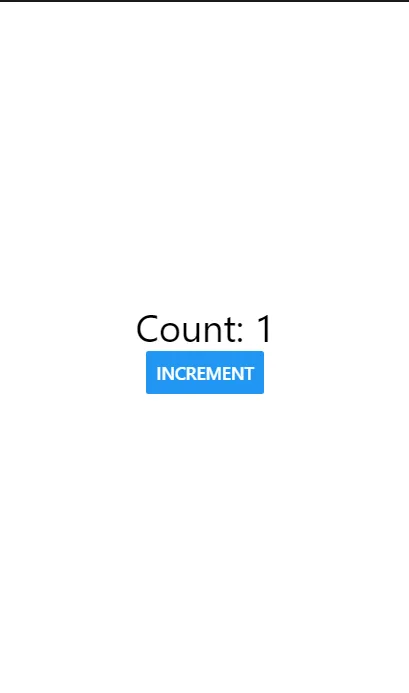
Flutter Setup and Code:
Install Flutter SDK and create a new project:
flutter create counter_app
cd counter_app
flutter runimport 'package:flutter/material.dart';
void main() {
runApp(CounterApp());
}
class CounterApp extends StatelessWidget {
@override
Widget build(BuildContext context) {
return MaterialApp(
home: CounterHomePage(),
);
}
}
class CounterHomePage extends StatefulWidget {
@override
_CounterHomePageState createState() => _CounterHomePageState();
}
class _CounterHomePageState extends State<CounterHomePage> {
int counter = 0;
void incrementCounter() {
setState(() {
counter++;
});
}
@override
Widget build(BuildContext context) {
return Scaffold(
appBar: AppBar(title: Text('Counter App')),
body: Center(
child: Column(
mainAxisAlignment: MainAxisAlignment.center,
children: <Widget>[
Text('Count: $counter', style: TextStyle(fontSize: 30)),
ElevatedButton(
onPressed: incrementCounter,
child: Text('Increment'),
),
],
),
),
);
}
}In Flutter, we use Dart for development. The app starts with the CounterApp widget, which builds the UI. The StatefulWidget allows the CounterHomePage class to manage mutable state (counter). The setState function updates the UI when the counter is incremented. UI elements like Text and ElevatedButton render the count and provide a button for interaction.
Here’s the result:
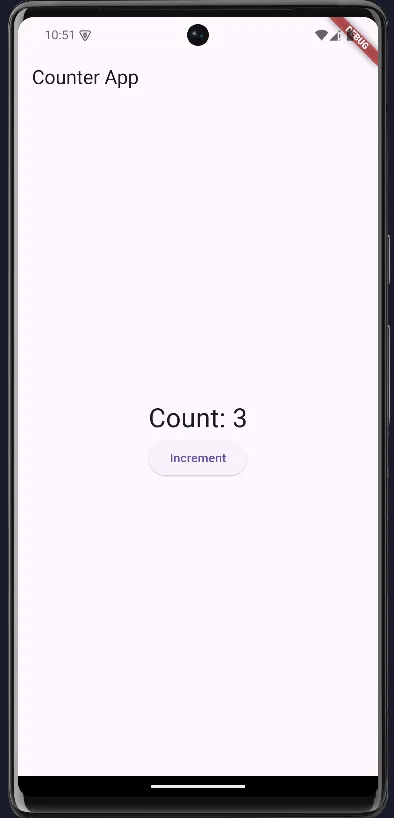
Ionic Setup and Code:
Install Ionic and create a new project:
npm install -g @ionic/cli
ionic start counterApp blank --type=react
cd counterApp
ionic serve # For browser previewimport React, { useState } from 'react';
import { IonApp, IonHeader, IonContent, IonButton, IonText } from '@ionic/react';
import '@ionic/react/css/core.css';
const CounterApp: React.FC = () => {
const [count, setCount] = useState(0);
return (
<IonApp>
<IonHeader>
<h1>Counter App</h1>
</IonHeader>
<IonContent className="ion-padding">
<IonText>
<h2>Count: {count}</h2>
</IonText>
<IonButton onClick={() => setCount(count + 1)}>Increment</IonButton>
</IonContent>
</IonApp>
);
};
export default CounterApp;Ionic uses web technologies (React in this case). The app runs within an IonApp container. The useState hook tracks the count, and IonButton triggers the state update to increment the count. IonText displays the count, while the structure is managed using components like IonHeader and IonContent. The code uses familiar web development patterns with Ionic’s custom UI components.
Here’s the result for Ionic:
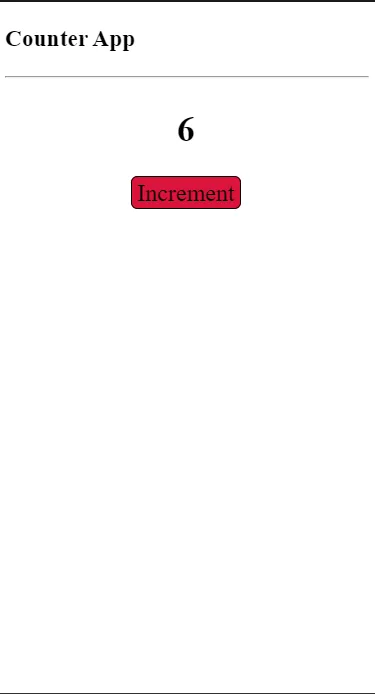
Key Considerations for Developers: Building, Maintenance, and Debugging
Building: Setting up a project in each framework has its nuances. React Native requires Node.js and has strong CLI tools, making setup easy for JavaScript developers. The Dart SDK is needed to do Flutter. The documentation and tools offered are first-class for beginners as well as seasoned coders. Ionic’s setup is most approachable to developers using web technologies, specifically Angular or React.
Maintenance: Maintaining a Cross-platform app is generally easier, as updates are applied to a single codebase, reducing the time and effort required. However, React Native apps may require more frequent updates due to breaking changes in third-party libraries or updates in native iOS/Android APIs. Flutter’s strong backward compatibility minimizes this issue. Ionic also benefits from the stability of web technologies but may face limitations when accessing new native features.
Debugging: Debugging is a key concern in any development process. Each framework offers robust debugging tools: React Native uses React DevTools and has excellent support for third-party libraries like Redux. Flutter provides a very reliable and capable suite of DevTools, some of which include widgets for state management, performance profiling, and layout debugging. Ionic can be debugged using Chrome’s DevTools since it’s built on web technologies, making it accessible to developers.
Debugging Cross-Platform Apps: Challenges
Debugging Cross-platform apps introduces a unique set of challenges. The primary issue arises from inconsistencies between platforms, as apps behave slightly differently on iOS and Android due to underlying differences in hardware and operating systems. For instance, an animation that runs smoothly on iOS might lag on certain Android devices.
In frameworks like React Native and Ionic, shared codebases can make pinpointing bugs affecting only one platform difficult. Developers will also face platform-specific debugging challenges, requiring tools tailored to each platform.
Yet another problem concerns asynchronous operations, which perform a crucial function in API calls, network requests, or interactions with a database. These operations may not exhibit regular behavior across platforms, causing race conditions, timeouts, or irregular data retrieval. Debugging these asynchronous processes can be particularly difficult, as timing discrepancies across platforms might introduce bugs that are hard to reproduce.
Using third-party dependencies complicates the process of cross-platform debugging. Functioning effectively on one platform, libraries or plugins could introduce problems on a different platform. A defective optimized dependency for iOS and Android might result in bugs specific to the platform, which are difficult to detect. These disparities make it more challenging for developers to maintain balance and consistency across multiple platforms.
How Bugsee Can Help with Debugging Native and Cross-Platform Apps
Developers facing the challenges mentioned earlier need a robust solution. Bugsee’s real-time bug reporting, combined with video recordings, crash logs, and network monitoring gives developers rich visibility into app behavior across platforms.
For React Native, Flutter, .NET MAUI, and Ionic, Bugsee captures all user-invoked actions before bugs or crashes occur and allows you to play back the video of those last user actions. This can save developers time by allowing them to get back to fixing bugs rather than spending time replicating bugs. Bugsee also monitors, records, and logs your app’s network connections to find slow API responses or connection issues.
Bugsee enhances visibility into timing issues and error handling to solve the problems of asynchronous operations. Recording every user interaction helps developers identify race conditions and timeouts during API calls, allowing them to fine-tune asynchronous processes for smoother performance across platforms.
Additionally, Bugsee captures detailed crash logs and stack traces for issues related to third-party dependencies to pinpoint which libraries may cause platform-specific problems. It enables developers to make informed decisions about updates or replacements, ensuring their applications function reliably across iOS and Android while minimizing bugs and inconsistencies.
It also addresses concerns about individual platforms. Bugsee offers full stack traces, crash logs, and additional device information making it easier to track any bugs to their source. Furthermore, Bugsee helps developers directly address problems with Android performance and UI inconsistencies seen on iOS.
Backed by support for Native apps along with Cross-platform frameworks, Bugsee functions as an inclusive debugging tool for teams intent on optimizing their troubleshooting process.
Making the Final Decision
When choosing the mobile app platform for your next project, remember to weigh your options depending on the specifics of your individual use case.
Native apps will always have the upper hand on performance and strong integration with platform-specific features, which is perfect for performance-focused and highly polished applications. Cross-platform frameworks, such as React Native, Flutter, and Ionic, provide faster development cycles, lower costs, and extensive reach across platforms, making them currently the best for most businesses.
Your application’s needs, timeframe, available resources, and business objectives should drive your decision to provide users with a good experience.
With Bugsee to help, testing and maintaining your app will be smooth so you can get back to innovating.
