Flutter, React Native, and .NET MAUI are three leading frameworks in cross-platform app development, each backed by a major tech giant Google, Meta, and Microsoft respectively. But which one is the best choice? Which has the brightest future? And what gives one the edge over the others?
This article breaks down the features, strengths, and limitations of each framework, helping you understand how they compare. By the end, you’ll have a clearer perspective on which one aligns best with your business goals, project requirements, budget, and available talent pool, making it easier to decide the right fit for your development needs.
Understanding Cross-Platform Development Frameworks
Cross-platform frameworks allow developers to write a single codebase that can run on multiple operating systems and thus, make the app development more efficient. The idea of making cross-platform apps dates back to 1995 with the introduction of QT, followed by PhoneGap (Cordova) in 2008. Xamarin emerged in 2011 and later became part of Microsoft in 2016. But it was React Native, launched in 2013, that truly pushed cross-platform development into the spotlight, attracting widespread attention and adoption.
The Rise of Mobile Apps and Development Trends
Mobile apps are now an integral part of daily life, and as smartphones became more widespread, developers sought faster, more efficient ways to build apps for multiple platforms. Early solutions like Cordova enabled cross-platform development using web technologies with HTML-based rendering, but these apps often struggled with performance limitations. Their drawbacks highlighted the need for more advanced frameworks that could deliver better speed, responsiveness, and a more native user experience.
React Native brought a major shift to cross-platform development by introducing a reactive programming model and rendering native components – and making it possible to build apps for multiple platforms using a single JavaScript/TypeScript codebase, which drastically reduced both development time and costs.
Its success quickly caught the industry’s attention. Meta, still growing at the time, had created a framework so impactful that even major competitors took notice. In 2015, Google responded by launching Sky, later rebranded as Flutter. Unlike React Native, Flutter introduced its own language, Dart, along with a high-performance rendering engine, allowing developers to build smooth, natively compiled apps with a consistent UI across platforms.
Meanwhile, Microsoft had long relied on Xamarin for cross-platform development with C#. However, in 2020, they introduced .NET MAUI, a more modern and streamlined successor. Built for deeper integration with the .NET ecosystem, .NET MAUI offers better performance and a more unified development experience across Windows, macOS, Android, and iOS. Microsoft officially ended support for Xamarin on May 1, 2024.
Why Choose Cross-Platform Development?
Developing apps with cross-platform frameworks is often perceived as a simpler alternative to traditional native development. These frameworks offer modern tools, streamlined development environments, standardized code architectures, and well-structured project workflows. However, in practice, frameworks like Flutter, Xamarin, and React Native often involve multi-stage cross-compilation processes, which can make setup and deployment more complex and prone to issues. This additional layer of complexity is one reason why some developers still favor native development, as it provides greater control over platform-specific optimizations and a more straightforward build process.
Cross-platform frameworks also introduce modern and optimized programming languages designed for efficiency. Flutter, for example, is built on Dart, a well-structured and easy-to-learn language tailored for cross-platform development. Dart supports both just-in-time (JIT) compilation, which speeds up testing and debugging, and ahead-of-time (AOT) compilation, which enhances performance in production builds. This blend of modern features, streamlined syntax, and efficient compilation improves developer productivity and simplifies the process of building and maintaining high-quality applications.
Another major advantage of cross-platform frameworks is their ability to generate apps for multiple operating systems from a single codebase, significantly cutting down on development time and effort.
Beyond efficiency, these frameworks offer scalability, making them suitable for a wide range of use cases, user bases, and business sizes. Their modular architectures and code reusability simplify both development and long-term maintenance – especially compared to native development, which typically requires separate codebases for each platform.
It’s worth mentioning that cross-platform frameworks still allow for platform-specific customization by providing access to native code. For example, in Flutter, developers can build the entire project using Dart while still accessing platform-specific directories, such as the Android folder, to write Java or Kotlin code exclusively for the Android app when needed. This flexibility ensures that developers can fine-tune performance and functionality without being limited by the framework.
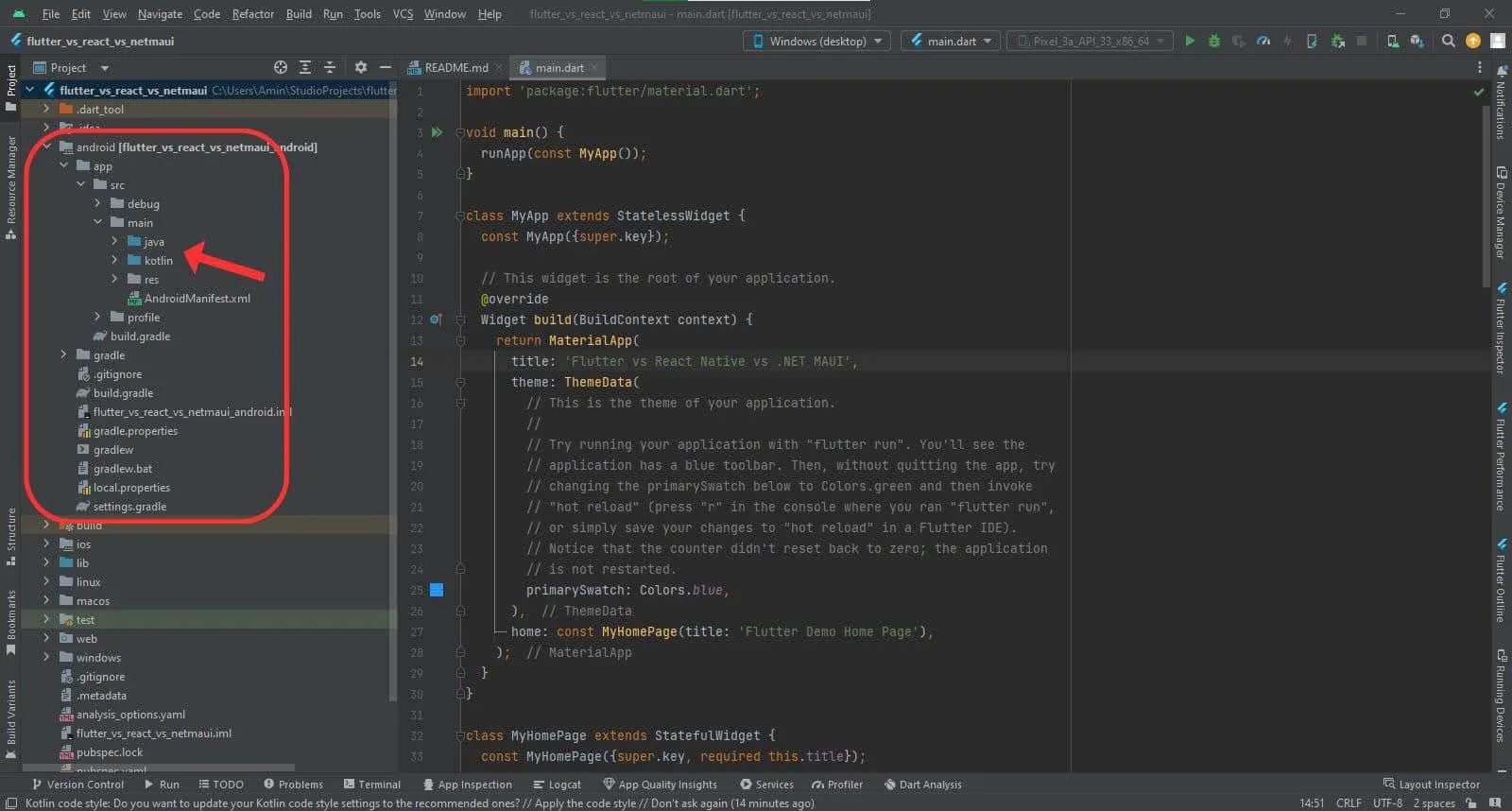
Diving Deep into Flutter
When Google backs a technology, you can be sure it comes with significant investment and strong support. With Flutter, you can expect regular updates, continuous enhancements, and broad compatibility across most platforms, particularly its native OS, Android.
What Sets Flutter Apart?
Unlike other frameworks, Flutter constructs the application’s UI piece by piece, rendering each pixel independently. Flutter comes with Skia, Google’s custom graphic-rendering engine that is open-source and eliminates reliance on native platform components, delivering a consistent UI across different devices.
Another thing that makes Flutter stand out from the other frameworks, is the ease of development process. Making apps with Flutter is like finding yourself in a minimalistic and developer-friendly environment of Android Studio, working with a simple single language of Dart, and seeing a live preview of each platform in real-time, all in one place while coding.
Flutter is also continuously evolving with regular updates, including an improved rendering engine for iOS, set to be released in future versions.
Target Projects Best Suited for Flutter
A critical factor in choosing a framework is whether it aligns with the goal of your project. Flutter’s powerful graphic engine, which leverages Skia to deliver consistent, high-quality UI across devices, makes it an excellent choice for design-heavy apps. However, its widget-based UI architecture may be less flexible for extensive customization compared to frameworks like .NET MAUI (which uses XAML) or React Native (which relies on JavaScript).
Flutter integrates easily with most backend technologies and can support a wide range of use cases. Thanks to its comprehensive platform compatibility, it could also be a practical solution for small businesses to create consumer apps across various industries. With Flutter, applications can be deployed quickly and effectively on Android, iOS, Windows, Linux, macOS, and web platforms.
Moreover, for complex applications that demand a high level of scalability and maintainability, Flutter’s ecosystem offers state management solutions such as BLoC, Provider, and Riverpod, that help keep your code organized as your project grows.
Strengths of Flutter: Speed and Performance
Flutter uses ahead-of-time (AOT) compilation to convert Dart code into native machine code for performance that rivals fully native applications. This enables apps to maintain a consistent feature set across multiple platforms, with only minor platform-specific variations.
Since the development environment of Flutter is Android Studio, you can expect exceptional performance on Android. Additionally, Google is actively working on Impeller, a new rendering engine specifically optimized for iOS performance.
Developers generally report high satisfaction with Flutter’s speed and performance on both Android and iOS. They also praise its compatibility with Windows, Linux, and macOS, with many companies leveraging Flutter to develop a single app for all three desktop platforms.
However, Flutter’s web performance has received less favorable feedback compared to other platforms – a topic we will explore further in the following sections.
Case Studies: Successful Apps Built with Flutter
Now that we’ve explored Flutter’s strengths in theory, the next question is: are there any major applications or well-known brands using Flutter as their primary framework? The answer is yes!
Since its launch in 2018, Flutter has gained significant traction, quickly becoming the framework of choice for many developers – but also major companies. For example, BMW created its app MyBMW using Flutter, while Realtor, a prominent real estate app with over 10 million users all over the world, also relies on it. Google Ads, Google Pay, Reflectly, and many other apps also report using Flutter for their development needs.
Challenges and Limitations of Using Flutter
One of the first challenges developers may face with Flutter is learning Dart, a relatively new programming language, especially those who have already learned and worked with other languages. But the good news about Dart is designed to be a simplified and streamlined version of popular languages like C# and JavaScript. If you are already familiar with them before, then picking up Dart typically takes no more than a day.
Another notable drawback that some developers may face, depending on the target platform and the number of external libraries they use, is library integration for different platforms.
Many third-party Flutter libraries support only a subset of platforms, for example, Android, iOS, and web, but not Windows or macOS. If your app depends on one of these libraries, ensuring compatibility across all platforms can be challenging.
Then, there’s the dreaded initial load time for web apps. The first time a user opens your website (Flutter web app), it can take anywhere from 5 to 20 seconds for the page to load, depending on their internet speed. Why? All because the browser needs to download a large, resource-heavy web app. However, this issue only affects first-time visitors.
Flutter also tends to generate large installable packages across all platforms, which can be a concern if minimizing file size is your priority.
Exploring React Native
React is a JavaScript library for building web interfaces, while React Native adapts React’s component-based approach for mobile app development, delivering native performance on iOS and Android. Originally designed for mobile, React Native now also supports desktop and web apps, effectively bridging the gap between native and web development.
Since React Native is fundamentally based on JavaScript, developers already familiar with JavaScript will likely find it an intuitive and efficient choice for a cross-platform framework.
Backed by Meta (Facebook), React Native works with JavaScript/Typescript, which recently became the most popular programming language and is used in many projects and frameworks. Moreover, many developers have contributed to its ecosystem by creating valuable libraries, further expanding its capabilities and strengthening its community.
Key Features of React Native
React Native enables developers to build applications for multiple platforms, including Android, iOS, Windows, macOS, and the web. One of its standout advantages is its large and active JavaScript community, as we mentioned earlier. This extensive developer base contributes to faster framework evolution, a vast selection of third-party libraries and modules, abundant support forums, and high industry demand.
Another key feature, as the name suggests, is its strong cross-platform compatibility on native devices. React Native leverages each platform’s native components to render the app interface, ensuring a design that feels more tailored to the OS environment, in a better user experience.
Ideal Use Cases for React Native
React Native is a strong choice for applications that don’t require frequent and complex UI interactions. It enables developers to work with a widely adopted framework while ensuring the UI is well-optimized for the target device.
However, for apps that involve frequent UI updates and complex interactions, React Native’s reliance on JavaScript-to-native compilation can lead to performance bottlenecks, potentially affecting responsiveness and efficiency.
As your project grows in complexity, React Native offers a range of state management solutions, such as Redux, MobX, or the Context API, to help maintain scalability and optimize performance.
Advantages of React Native: Developer Experience
When you get started with React Native, the first thing that attracts you as a developer is its vast community of developers and the wealth of available resources. This makes the learning curve much smoother and provides valuable support when encountering errors or bugs.
Another major advantage is Hot Reload, which allows developers to see real-time updates to their code, significantly speeding up the development process and improving productivity.
Showcasing Successful Applications Using React Native
Thanks to its popularity, React Native is used in many high-profile applications. Meta, the creator of React Native, has implemented it in Facebook, Instagram, and other apps. Walmart and Discord have also integrated React Native into their platforms.
Drawbacks of React Native: What’s Not to Like?
One of the biggest challenges developers face with React Native is its fragmented development environment. While the main code is typically written in Visual Studio Code, generating an installable Android app requires running the code in Android Studio, while building an iOS app requires using Xcode. The process is similarly segmented for other platforms, making workflow management more complex.
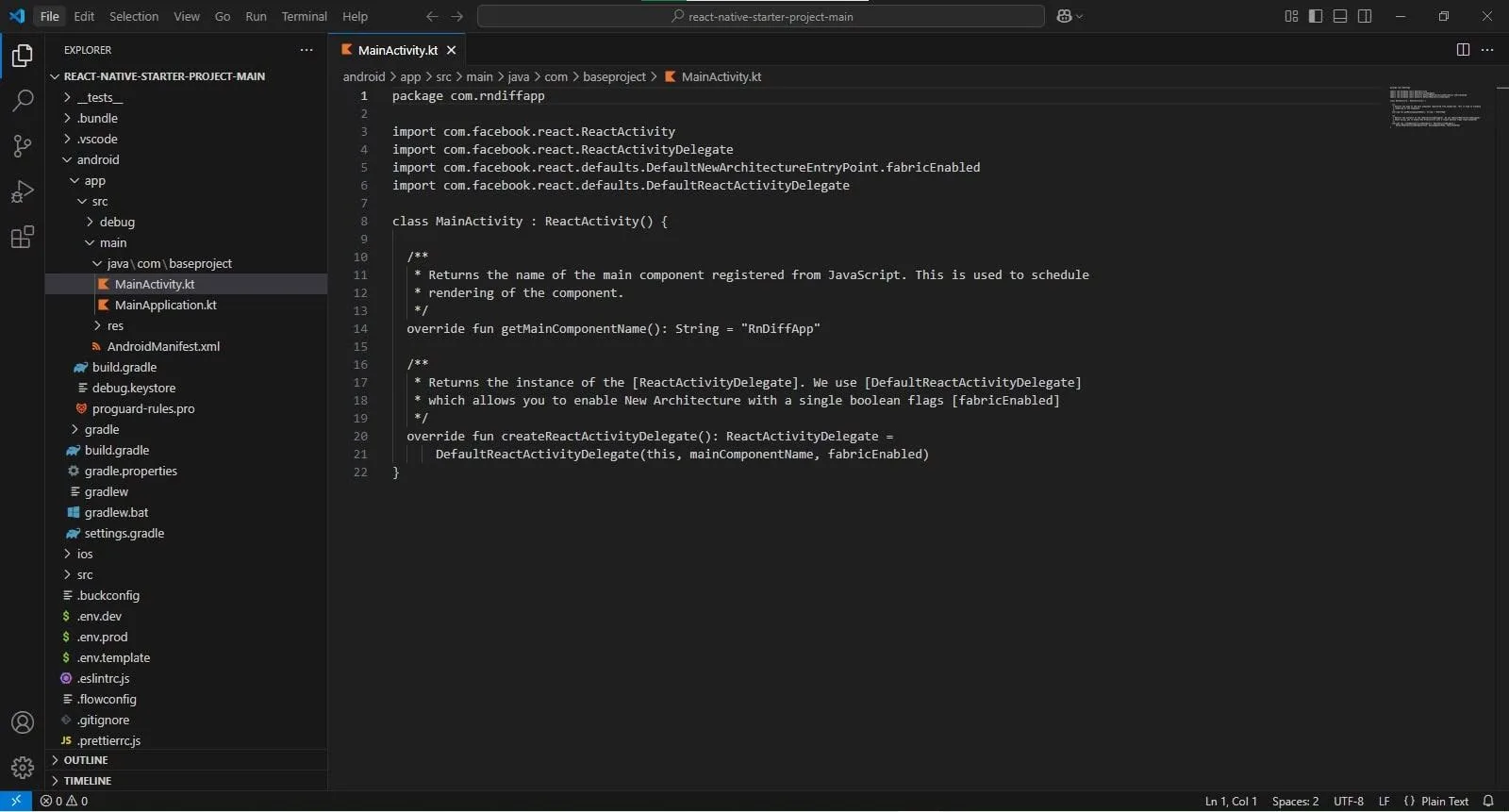
Another downside is performance limitations, particularly when executing complex JavaScript animations and effects on a native platform. React Native’s JavaScript-to-native bridge can introduce lag, leading to a less fluid user experience in animation-heavy applications; however, the introduction of the JavaScript Interface (JSI) has significantly mitigated these issues.
Additionally, you may encounter compatibility issues with third-party libraries. These problems often arise due to asynchronous updates, where certain libraries become outdated or conflict with others, requiring manual fixes or workarounds.
Unpacking .NET Maui
In 2020, Microsoft announced .NET MAUI, bringing good news for C# and .NET developers, as well as Microsoft enthusiasts. .NET MAUI is a significantly enhanced version of Xamarin, maintaining deep integration with Microsoft’s technology stack. Developers can build .NET MAUI apps using Visual Studio on Windows. For macOS and Linux, Microsoft provides fully featured support for .NET MAUI projects through Visual Studio Code extensions, including the dedicated .NET MAUI extension.
Xamarin had several drawbacks, including performance issues, large app sizes, and challenges with native integration. With .NET MAUI, Microsoft has addressed these limitations, offering a more powerful and streamlined solution for cross-platform app development – and allowing developers to stay within the Microsoft ecosystem and work efficiently in Visual Studio.
.NET Maui Explained: Advantages of a C# Framework
For the past two decades, many organizations worldwide have built their digital infrastructure using Microsoft technologies and the widely adopted C# language. During the personal computing boom, Microsoft was a dominant force, and companies aligned their tech strategies by hiring .NET and C# developers. Despite the rise of newer technologies, many large corporations remain deeply embedded in the .NET ecosystem.
Beyond familiarity, C#, the .NET environment, and the Visual Studio IDE are recognized as powerful and efficient development tools. With .NET MAUI, developers can now leverage Microsoft’s latest cross-platform framework while staying within their trusted development environment – a move that has been met with enthusiasm among .NET developers.
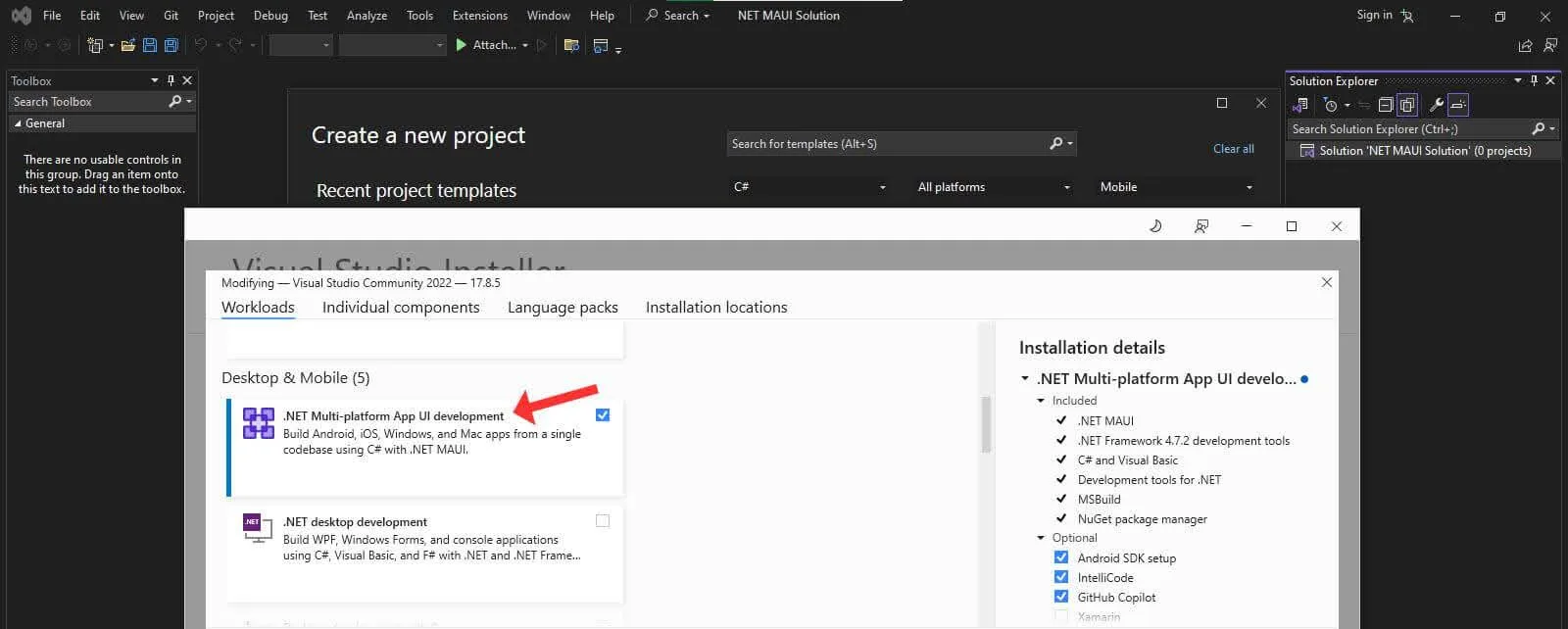
Best Scenarios for .NET Maui Application Development
If you or your team are .NET developers, or if your existing software ecosystem includes Microsoft technologies such as ASP.NET applications, Windows Forms, or WPF-based solutions, then .NET MAUI may be the best cross-platform framework for your needs. Its deep integration within the Microsoft ecosystem allows seamless data exchange and connectivity across various applications.
Strengths of .NET Maui: Native Performance Insights
Tech giants often achieve optimal performance when using their own technologies. Just as Google ensures the best Android performance for Flutter, Microsoft does the same for Windows applications built with .NET MAUI. This framework offers native-level compatibility and performance for Windows desktop applications.
With .NET MAUI, developers can write a single codebase using C# and XAML to build applications for Android, iOS, Windows, and macOS. For long-time Microsoft developers, this feels like a return to the WPF development era, where they can work within a familiar Windows technology stack, use XAML for UI design, and enjoy full customization flexibility.
Noteworthy Projects Developed with .NET Maui
Since .NET MAUI is a relatively new platform, there aren’t as many large-scale applications built with it yet. However, several notable names have already adopted it, including Red-Point, a well-known app in the rock climbing community, NBC Sports Next, and Azure App.
Disadvantages of Choosing .NET Maui
One of the primary challenges of .NET MAUI is its newness. Due to its recent release, there is limited documentation and fewer learning resources compared to more established frameworks. The developer community consists primarily of experienced .NET professionals who have been working within the Microsoft ecosystem for years. This can make the learning curve steeper for beginners, especially those new to C# and Microsoft technologies.
Additionally, unlike React Native, where developers rely heavily on third-party libraries, most .NET developers tend to build their own solutions rather than searching for external libraries. As a result, .NET MAUI currently has fewer third-party libraries available, which may require additional development effort to implement specific features.
Comparison Breakdown: Flutter vs React, Native vs .NET Maui
When comparing Flutter, React Native, and .NET MAUI, the development environment is one of the most crucial factors to consider. Choosing the right framework largely depends on the technology stack you or your team already use. This is especially important for beginners, as diving into any of these frameworks means committing to a specific technology ecosystem that will shape your long-term development path.
- React Native immerses you in the JavaScript ecosystem, which includes widely used technologies like Node.js, Angular, Next.js, Express.js, and Vue.js. This makes it an appealing choice for developers who want to stay within the fast-moving and highly popular JavaScript landscape.
- .NET MAUI keeps you firmly within the Microsoft ecosystem, providing access to C#, .NET, ASP.NET, and Windows development tools. If you’re already working with Microsoft technologies, this framework offers a seamless experience.
- Flutter introduces you to Dart, a unique programming language with a dedicated cross-platform development environment (primarily in Android Studio). Flutter developers often develop a strong sense of self-reliance, as it operates somewhat independently from the ecosystems of JavaScript and Microsoft. Additionally, the extensive range of free libraries available on pub.dev (The official package repository for Dart and Flutter apps) encourages ongoing use and fosters a deep reliance on the Flutter ecosystem.
Performance Metrics: Speed, Load Time, and User Experience
Flutter delivers top-tier performance on Android, thanks to its powerful native compilation engine and dedicated graphics rendering system, which continues to improve. While iOS performance is strong, it’s not quite on par with Android and still has room for optimization. Flutter’s biggest drawback is its slow initial load time on the web, where it struggles to meet expected performance levels.
For Windows applications, while Flutter performs well, .NET MAUI offers a more integrated and optimized experience due to its native compatibility with Microsoft’s ecosystem, making it the best performer on Windows.
When it comes to web development, none of these frameworks are specifically designed for it, but React Native and .NET MAUI have shown better performance for web-based applications compared to Flutter.
Learning Curves and Developer Experiences
The learning curve for each framework depends largely on your prior coding experience.
- React Native is the easiest transition for developers already familiar with JavaScript or React, as it builds on existing knowledge.
- .NET MAUI is a natural choice for developers with experience in Microsoft technologies, such as C# and .NET.
- Flutter offers a beginner-friendly experience, thanks to its simple structure, self-contained development environment, and the relatively easy-to-learn Dart language.
Community Support and Ecosystem: Which Has the Edge?
Among the three, React Native has the largest and most active community, making it easy to find support, third-party libraries, and learning resources.
Flutter benefits from high-quality official documentation and an active developer base, offering solid support.
.NET MAUI, being the newest framework, still has a growing community and less extensive documentation, though Microsoft continues to improve its resources.
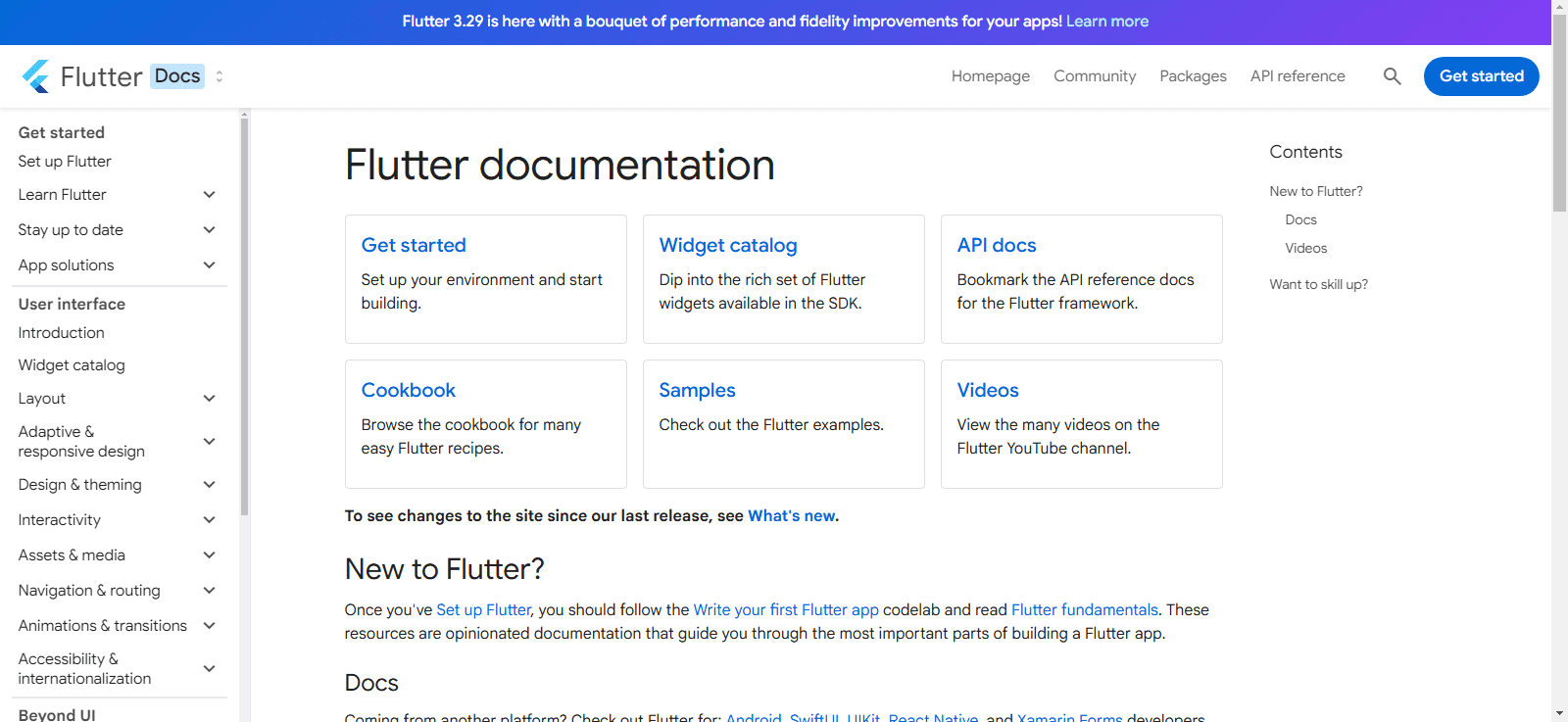
Code Reusability and Maintainability across Frameworks
Flutter promotes structured and modular architectures, simplifying development with its widget-based project structure. However, when it comes to long-term code maintainability and reusability, .NET MAUI stands out with its MVVM (Model-View-ViewModel) pattern, layer-based architecture, and deep integration with Visual Studio – making it the preferred choice for enterprise applications that require scalability and maintainability.
Integration with Native Features: A Comparative Analysis
Each framework offers different tools and approaches for debugging, performance monitoring, and native integration.
- Flutter comes with DevTools and Hot Reload, allowing developers to inspect widgets, monitor performance in real time, and fix issues on the fly.
- React Native uses tools like Flipper and React Native Debugger, which help diagnose issues with the JavaScript bridge, asynchronous events.
- .NET MAUI leverages Visual Studio’s built-in tools and seamlessly integrates with Azure DevOps and GitHub Actions, making it easier to build, test, and deploy apps.
When it comes to native performance, .NET MAUI has an edge due to its native-first strategy. .NET MAUI compiles C# and XAML directly into native binaries, and also utilizes platform-specific UI controls, ensuring better performance and a native feel across devices.
Flutter, while highly capable, requires some platform-specific code customization to achieve full native integration across all platforms.
React Native maps JavaScript components to native UI elements at runtime, meaning apps use real native components instead of WebViews. This results in a more natural user experience and better performance compared to hybrid web-based frameworks. Although older versions relied on the JavaScript bridge for interactions, which added some performance overhead, the new JavaScript Interface (JSI) reduces this reliance and improves performance.
Cost Factors: Development Time and Budget Considerations
All three frameworks – Flutter, React Native, and .NET MAUI – are free and open-source, but there are additional costs and time considerations depending on your project’s needs.
- Flutter requires Dart, Flutter SDK, third-party packages, and Android Studio, all of which are completely free. The integrated development environment (IDE) in Android Studio streamlines the development process, reducing time spent on setup and debugging. This makes Flutter one of the most cost-effective choices in terms of both budget and development time.
- React Native can involve additional costs depending on your app’s functionality. If your project requires native modules or bug fixes related to native components, extra development time and resources may be needed. Additionally, since React Native development often involves multiple IDEs and tools, the overall development process may take longer compared to Flutter.
- .NET MAUI is a good option if you’re already working within the .NET ecosystem. While Visual Studio has a free version, unlocking its full feature set requires purchasing Microsoft licenses, which could increase costs. However, since .NET MAUI apps can be developed exclusively within Visual Studio, its development time is comparable to Flutter, offering a structured and efficient workflow.
Specific Use Cases: Which Framework Fits Your Project?
Flutter, React Native, and .NET MAUI are all capable of powering high-performance applications and have been used by major companies in real-world projects. Since they ultimately provide similar core functionality, the best choice isn’t just about performance, speed, or budget, but rather your technical background, project goals, and preferred development environment.
No matter which framework you choose, you can confidently build a single-codebase app that functions smoothly across multiple platforms; the key is selecting the one that aligns best with your existing skill set and long-term development strategy.
The Future of Mobile Development Frameworks
A common concern among developers (especially beginners) is whether a framework might become obsolete over time. However, history shows that leading frameworks continue to evolve rather than disappear. A prime example is Xamarin, which was launched in 2011 and, after nearly a decade of updates, was rebranded as .NET MAUI, demonstrating Microsoft’s long-term commitment to its ecosystem.
Likewise, Flutter and React Native receive frequent updates, ensuring they remain relevant and competitive in modern app development.
The rise of AI-powered development tools is beginning to influence these platforms, too. While some speculate that AI could reduce the need for manual programming, code reviews and human oversight will remain crucial, particularly for medium to large-scale applications, where ensuring functionality, performance, and user experience is essential.
Conclusion: Making an Informed Decision for Your Development Needs
Now that you know the features, pros and cons, and history of each framework, you can make a more confident choice. Start by considering where you are now – what tech environment do you work in, or where do you see yourself in the future? Think about the scale of your app. Will it be a small project or something that needs to scale quickly? How complex does it need to be? If your app requires extensive UI customization, animations, or frequent interactions, that may influence your decision.
Your main target platform also matters. If you’re focusing on Android, Windows, or the web, some frameworks might be a better fit than others. Time and budget will also play a role: some options may require more development effort or additional resources for native integration. By weighing these factors and reflecting on what you’ve learned in this article, you can choose the framework that best fits your needs and long-term goals.
