Imagine you’re using an app, and suddenly, it freezes—forcing you to wait or force-close it. Or worse, it crashes without warning, making you lose your progress.
In Android app development, stability is non-negotiable. Even minor disruptions can lead to frustration, negative reviews, and user churn. Two major threats to app performance are Application Not Responding (ANR) errors and crashes.
- ANRs occur when an app’s main thread becomes unresponsive for more than 5 seconds, triggering a system dialog that lets users wait or close the app.
- Crashes happen when an app encounters an unhandled exception or fatal error, shutting down immediately—often without warning—leading to data loss and user frustration.
For indie developers, enterprises, and dev houses, diagnosing and preventing ANRs and crashes is critical. This guide explores why they happen, how to fix them, and why real-time debugging with Bugsee gives you complete visibility into these issues.
Key Differences Between ANRs and Crashes
While both impact app stability, their causes and effects differ:
| Element | ANRs | Crashes |
| User Interaction | Displays a system dialog, giving users the option to wait or close the app | App shuts down instantly without warning |
| Recovery Potential | Possible if the user chooses to wait | No recovery—app must be restarted |
| Visibility | Noticeable: users see a “Not Responding” dialog | Can feel sudden or random, often leaving users confused |
| Root Cause | Long-running operations blocking the main thread | Unhandled exceptions, memory leaks, or critical failures |
| User Impact | Frustrating but allows choice | Disruptive, may cause data loss |
For developers, fixing ANRs requires efficient thread management and asynchronous processing, while crashes demand robust exception handling and real-time debugging tools.
Why Traditional Crash Reporting Falls Short
Most traditional crash reporting tools only capture stack traces, leaving developers without the full context to debug efficiently. These limitations include:
- No insight into what the user was doing before the crash.
- No visibility into UI freezes, ANRs, or slow network responses.
- No way to track patterns across multiple crashes.
Bugsee provides the solution to this challenge. It offers full-context debugging for ANRs and crashes. In other words, Bugsee functions as a black box recorder for your app, continuously capturing:
- High-resolution video playback: See precisely what led to the crash or ANR.
- Network requests and API calls: Identify slow responses that trigger ANRs.
- Console logs and system traces: Debug UI freezes, ANRs, and crashes with real-time logs.
- Precise crash symbolication: Get file names and line numbers for accurate debugging.
Unlike traditional debugging tools, Bugsee captures and uploads reports automatically, so you don’t have to rely on user feedback.
How Bugsee Handles ANRs vs. Crashes
ANRS and crashes are handled differently:
1. ANRs: Smart error reporting, no unnecessary crashes
Most crash reporting tools force an app crash when detecting an ANR. Bugsee doesn’t.
- Bugsee captures logs and sends an error report instead of forcing a crash.
- If a system watchdog kills the app, Bugsee automatically generates a crash report when the app is relaunched.
- It provides full visibility into ANRs, including UI state, network activity, and system logs.
2. Crashes: Full context for faster debugging
Bugsee records everything before a crash occurs, so you don’t need to guess.
- Automated crash reports—including video playback, user interactions, and network requests.
- Aggregates crash trends to identify patterns across devices and OS versions.
- Detects silent crashes that users might not report, ensuring no bug goes unnoticed.
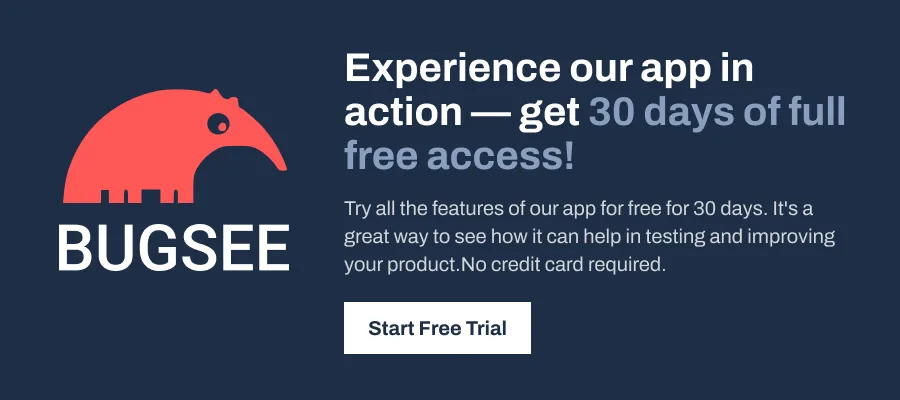
Best Practices for Preventing ANRs and Crashes
To maintain app stability, developers must proactively prevent ANRs and crashes using the following best practices:
1. Offloading heavy tasks from the main threads
To prevent ANRs, move resource-intensive operations of the UI thread using:
1.1 Coroutines (Kotlin) – for asynchronous tasks:
GlobalScope.launch(Dispatchers.IO) {
val result = api.getData() // Runs in the background
withContext(Dispatchers.Main) {
updateUI(result) // Returns to the main thread
}
}Use Coroutines for fast, non-blocking tasks like API calls and file I/O
1.2 WorkManager – for long-running background tasks
val request = OneTimeWorkRequestBuilder<MyWorker>().build()
WorkManager.getInstance(context).enqueue(request)WorkManager is ideal for background tasks that must be completed, even if the app is closed.
2. Handling crashes with defensive programming
Defensive programming is implemented in several ways, including:
- Null-check critical variables before use.
- Use try-catch blocks to handle exceptions gracefully.
- Avoid modifying collections in multiple threads without synchronization.
Bugsee’s Real-Time Debugging and In-App Feedback
Understanding why a bug happened is just as important as knowing that it occurred. Many issues—like UI glitches, broken workflows, or incorrect logic—don’t cause crashes but still degrade the user experience. Without proper context, reproducing and fixing these issues can be time-consuming and frustrating.
Bugsee streamlines this process by providing seamless, real-time bug reporting that captures everything developers need to diagnose and resolve issues efficiently, including:
- Shake-to-report or screenshot bug submission.
- In-app chat between users and developers.
- Automated collection of system and network data for every report.
Most importantly, Bugsee automatically removes sensitive data (passwords, credit card numbers) before sending these reports.
The Future of Mobile Debugging
As mobile development evolves, traditional debugging methods—relying on manual user reports or post-crash analysis—are no longer enough. Developers need proactive, intelligent tools to detect issues before users notice them.
Bugsee is at the forefront of this evolution with:
- AI-powered error detection: Imagine catching a bug before it causes a crash. Bugsee uses machine learning to analyze patterns in crashes and ANRs, predicting potential stability issues before they happen.
- Cloud-based debugging: No more waiting for users to report an issue. Bugsee instantly captures and uploads logs, videos, and network data when a bug or crash occurs, allowing developers to diagnose problems in real-time.
- DevOps automation: Debugging shouldn’t slow down your dev pipeline. Bugsee integrates seamlessly with tools like Jira, Slack, and Asana, ensuring crash reports, bug logs, and user feedback are fed directly into your team’s workflow.
- Industry recognition: Bugsee has been recognized as a Gartner Cool Vendor in DevOps, reinforcing its role as a game-changing tool for mobile app dev teams.
By adopting these innovations, developers can transition from reactive debugging to proactive issue prevention, ensuring their apps remain stable, high-performing, and trusted by users.
Conclusion
ANRs and crashes impact app performance, retention, and Play Store rankings. Developers need real-time debugging tools to fix these issues before they affect users.
Bugsee offers a complete debugging workflow, capturing video, network logs, system traces, and user interactions—all with just one line of code:
Bugsee.launch(token:"YOUR_APP_TOKEN");With Bugsee, developers get full visibility into app behavior before a crash or ANR, eliminating guesswork.
Fix bugs faster, improve app stability, and keep users engaged with Bugsee.
Frequently Asked Questions (FAQs)
1. What is the difference between an ANR and a Crash?
An ANR (Application Not Responding) occurs when an app’s main thread is blocked for 5 seconds or longer, causing the app to freeze. Android then displays a system dialog asking the user to either wait or close the app. A crash, on the other hand, happens when an app encounters an unhandled exception, memory issue, or fatal error, forcing it to shut down instantly. Unlike ANRs, crashes provide no recovery option and can result in data loss.
2. What causes ANRs in Android applications?
ANRs are typically caused by long-running operations on the main thread. Common causes include:
- Slow network requests that block UI rendering.
- Heavy database queries running on the main thread.
- Deadlocks due to improper thread synchronization.
- Complex UI rendering causing frame drops.
- Unresponsive broadcast receivers delaying execution.
3. What are the most common causes of app crashes?
Crashes usually stem from unhandled exceptions and memory issues, including:
- Null pointer exceptions from accessing an uninitialized object.
- Memory leaks that drain system resources.
- Concurrent modification issues in multi-threaded operations.
- Incompatible API calls on different Android versions.
- Stack overflow errors from excessive recursion.
4. How do ANRs and crashes affect app store rankings?
Google Play tracks ANR and crash rates as part of its app quality metrics. High failure rates can:
- Lower app rankings in search results.
- Reduce user retention due to negative reviews.
- Trigger warnings in Google Play Console, potentially affecting visibility.
5. How can developers prevent ANRS?
To avoid ANRs, always keep the main thread free by:
- Moving heavy tasks to background threads using Coroutines or WorkManager.
- Optimizing UI rendering by reducing layout complexity.
- Using RecyclerView for smooth scrolling instead of loading large lists at once.
6. How can developers prevent crashes?
Crash prevention strategies include:
- Proper error handling—e.g., try-catch blocks for network requests.
- Null-checking variables before use to avoid null pointer exceptions.
- Testing across different Android versions to prevent compatibility issues.
