In an industry where speed often trumps stability, QA teams are under constant pressure to deliver more test coverage, faster, and with fewer bugs slipping through. However, as release cycles accelerate and systems become increasingly complex, traditional testing methods are reaching their limits. Manual testing can’t scale. Rule-based automation breaks with every UI change. Even robust CI pipelines struggle to keep pace with today’s diverse mobile and web ecosystems.
This is where Artificial Intelligence (AI) and machine learning are reshaping the QA landscape — not by replacing human testers, but by extending their reach.
AI isn’t here to write flawless test scripts or solve quality overnight. However, it can learn from patterns, adapt to codebase changes, and surface issues that humans cannot easily detect, all at scale. From predictive defect detection to intelligent test case generation and visual regression analysis, AI is quietly working its way into modern testing workflows.
In this article, we’ll cut through the hype and show how AI and machine learning are being used to make QA faster, smarter, and more adaptive. We’ll explore real-world use cases, current limitations, and why the future of software quality depends not only on automation but also on the strategic integration of human insight and machine intelligence.
How AI and ML are Reshaping QA
Before diving into real-world use cases, it’s important to clarify what AI and machine learning mean in the context of QA and how they extend beyond traditional test automation.
Conventional test automation operates on hard-coded logic. You write a script, and it follows that script exactly, no more, no less. It’s reliable for repeatable tasks, such as regression testing, but inherently brittle: a simple UI update can break dozens of tests, if not more. It also lacks adaptability. It won’t change behavior based on test outcomes or evolving feature logic.
Artificial Intelligence, by contrast, refers to systems capable of learning patterns, recognizing anomalies, or interpreting complex inputs like human language or visual data. Machine learning, a subset of AI, utilizes historical data, code changes, and user behavior to adapt over time, becoming increasingly smarter with each cycle.
This adaptability is what enables AI to extend— and, in many cases, outperform —traditional automation. In modern QA workflows, machine learning models are increasingly used to:
- Detect patterns in test failures and code changes.
- Flag probable defects before a test is even executed.
- Suggest test coverage improvements based on user behavior.
- Cluster bug reports by similarity, even when phrased differently.
AI in QA is no longer just a theoretical concept; it is a reality. AI capabilities are already embedded in many testing tools used today, from visual testing platforms that detect pixel—level regressions, to CI/CD pipelines that use historical data to identify flaky tests or prioritize test execution intelligently. These tools don’t just run scripts; they interpret outcomes, adapt to product changes, and surface quality issues before humans even review the results.
Therefore, even if testers aren’t actively working with AI models, they’re likely already benefiting from them through faster diagnostics, smarter prioritization, and more resilient test suites. What’s changing is not how tests are executed; it’s how intelligently they are prioritized, maintained, and interpreted.
AI doesn’t replace skilled testers. It extends their reach. It adds analytical firepower to the QA process, surfacing risks and patterns that humans alone can’t detect at scale.
Key Applications of AI in QA Workflows
AI and machine learning are no longer abstract technologies in software testing. They are driving very real, practical improvements across the QA lifecycle. Below are the most significant ways AI is transforming the process of building, verifying, and maintaining quality in modern applications.
1. Predictive defect detection
Instead of reacting to failed tests, AI models can proactively flag areas of risk by analyzing patterns from past defects, code complexity, and commit history. These models identify parts of the codebase that are most likely to break, even before a test is written, allowing developers and QA teams to target coverage where it matters most.
Example: A predictive model trained on historical crash logs and commit metadata can prioritize regression efforts based on the likelihood of breakage, reducing total test suite runtime without sacrificing risk detection.
2. Automated test case generation
Machine learning models can analyze application behavior, including user journeys, logs, and API traffic, to suggest or auto-generate test cases. These tests aren’t hardcoded from scratch but inferred from observed patterns, usage flows, or recent code diffs.
This is especially useful for augmenting test coverage in areas that lack documentation or where edge-case behaviors emerge after launch.
Example: Tools like Testim and Mabl utilize AI to capture end-user flows and convert them into reusable test scenarios, thereby reducing the need to manually write brittle XPath-based selectors. Tools like Bugsee complement AI-driven testing by automatically gathering real-world session data, logs, and crash reports, helping teams detect issues faster and more accurately.
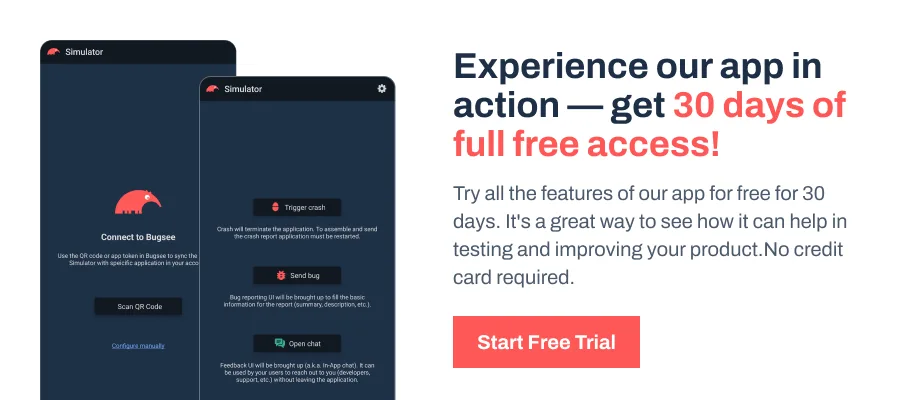
3. Intelligent UI Regression Tracking
Visual regression testing traditionally compares pixel snapshots between builds. AI enhances this by introducing perceptual intelligence, which distinguishes meaningful changes from noise. Instead of flagging every changed pixel, these systems identify layout shifts, misalignments, or missing UI elements that genuinely impact usability.
Example: Applitools’ Visual AI engine uses computer vision to identify UX breakage across various screen sizes and devices, even when elements are technically present but unreadable or misaligned.
4. NLP-based bug triage and classification
Natural language processing (NLP) models can interpret bug reports, user feedback, and crash descriptions to automate issue classification and triage. These systems can:
- Cluster similar bug reports.
- Auto-assign priority based on sentiment and keyword matching.
- Route issues to the right team based on metadata and context.
Example: AI-enhanced issue trackers analyze incoming Jira or GitHub tickets, deduplicate similar reports, and recommend severity levels, reducing manual triage time and surfacing hidden trends in user feedback.
5. Test suite optimization and maintenance
AI models can identify:
- Flaky tests that pass/fail inconsistently.
- Redundant tests with overlapping logic.
- Low-value tests that rarely catch bugs.
Rather than bloating CI pipelines, QA teams can use these insights to streamline test suites and improve feedback speed.
Example: Google has published internal findings on how they identify flaky tests by analyzing patterns in test failures, correlating them with device and environment signals, enabling smarter quarantining before release blocks occur.
In summary, each of these applications reflects a shift from static rule-based automation to dynamic, adaptive QA workflows. AI increases visibility, reduces noise, and automates the most brittle parts of the testing cycle, freeing teams to focus their time and judgment on complex, high-risk scenarios that machines still can’t handle.
Why Human Judgment Still Matters in AI-driven QA
Despite the increasing use of AI in quality assurance, one constant remains: human judgment is still crucial. Machine learning can detect anomalies, suggest test cases, and optimize execution. But it can’t understand product intent, business context, or the subtle UX nuances that define user experience.
That’s why the most effective QA workflows aren’t autonomous; they’re augmented. These human-in-the-loop (HITL) systems combine the efficiency of machines with expert oversight. Rather than blindly trusting AI outputs, QA engineers act as curators: reviewing, validating, and refining what the models surface.
What HITL looks like in QA
In practice, AI rarely operates in isolation. It works best when human testers remain involved in shaping, reviewing, and refining the system’s outputs. Here’s how that plays out on the ground:
- A model flags a UI regression, but instead of blindly accepting the alert, a QA engineer reviews the visual diff. They recognize it’s not a bug but an intentional design update. The alert is dismissed, and the AI model learns to deprioritize similar diffs in the future.
- An NLP engine clusters similar bug reports from customer support and TestFlight. A QA lead steps in to identify true duplicates, merges them into one ticket, and escalates the most severe issue to the development team, ensuring effort is spent where it matters most.
- A machine learning-based test generation tool proposes a new test case based on user interaction logs. A tester reviews it, identifies a missing edge case, and adds domain-specific validations, like localization issues or regulatory constraints.
- A prioritization engine flags risky code changes in a new pull request. Engineers review the model’s risk ranking and adjust the test focus based on product priorities—for example, downgrading a backend setting but increasing coverage on a newly designed checkout flow.
Feedback loops are what make AI smarter
Machine learning systems don’t just need data. They need feedback. Human correction trains models to better distinguish true issues and relevant noise. Over time, this makes AI more accurate, less intrusive, and better aligned with team priorities. In other words, artificial intelligence improves when humans stay in the loop.
This is especially true in mobile and cross-platform environments, where edge cases often outnumber well-defined flows, and where QA requires a nuanced understanding of how users behave, rather than just what the logs indicate.
Summary
The goal of AI in QA is not to eliminate testers; it’s to amplify them. By automating what machines do best—speed, scale, and pattern recognition—testers are freed to focus on strategic risk assessment, exploratory testing, and the kinds of qualitative insights that no model can replicate.
Real-World Use Cases and Early Adopters
AI in QA isn’t a moonshot. It’s already embedded in the workflows of some of the most progressive engineering organizations. From visual regression testing to no-code automation and intelligent test authoring, machine learning is driving meaningful improvements in test coverage, maintenance, and velocity.
Here are some real-world examples of how leading teams are using AI to enhance quality assurance:
1. AI-powered test authoring with GitHub Copilot
While GitHub Copilot is best known for assisting with code generation, it’s quietly becoming a tool for test acceleration. By analyzing code context, Copilot can suggest test cases, expected assertions, and input variations, even before formal QA begins.
Developers can prompt Copilot to generate unit tests or identify missing edge cases, bridging the gap between coding and early-stage quality validation. This signals a broader shift: AI as a real-time testing copilot, embedded directly into integrated development environments (IDEs).
2. AI-driven visual regression testing with LambdaTest
LambdaTest integrates AI into its visual regression testing framework to improve its accuracy and speed. Using machine learning and computer vision, LambdaTest quickly identifies subtle visual anomalies across screen resolutions, devices, and browsers, enabling consistent user experiences even during rapid iteration.
3. Visual AI for intelligent UI testing with Applitools
Applitools applies visual AI to mimic human perception during UI testing. Instead of comparing raw pixels, its engine understands layout structure and functional intent, surfacing only meaningful visual regressions while ignoring noise like anti-aliasing artifacts.
By integrating with CI/CD pipelines, Applitools enhances test coverage and reduces false positives across devices, breakpoints, and themes.
4. AI-driven test generation and maintenance with Testim
Testim leverages machine learning to streamline the creation and maintenance of end-to-end UI tests. Its AI dynamically analyzes application flows and DOM structures to generate test steps, identify stable selectors, and adapt to UI changes, reducing the brittleness that plagues traditional test automation.
Moreover, this enables non-technical tests to create robust tests in a no-code editor, while the AI manages locator updates and flags flaky tests before they disrupt CI/CD pipelines.
In summary, these real-world applications show that AI in QA is operational, not aspirational. From test creation and maintenance to visual verification and CI integration, AI is enhancing how teams test, without replacing the humans who design, guide, and validate those systems.
Challenges and Limitations of AI in QA
While AI brings tremendous value to modern QA workflows, it’s far from a silver bullet. Like any system, machine learning has constraints, and understanding these limitations is crucial for building trust and deploying it responsibly.
Here are the key challenges QA leaders and engineers should be aware of.
1. Black box behavior and lack of explainability
AI systems often make decisions that are difficult to trace and understand. A test prioritization model might flag a module as high-risk. But why? Without visibility into how a model arrived at its conclusion, testers may either second-guess valid insights or trust flawed outputs.
This lack of explainability becomes a bottleneck when QA teams need to justify results to stakeholders or triage ambiguous test failures.
2. Bias in training data
Like all machine learning systems, QA-focused AI is only as good as the data it’s trained on. If the training data overrepresents certain types of defects, platforms, or device configurations, the model may miss others entirely, reinforcing blind spots rather than eliminating them.
This is especially risky in cross-platform environments where OS versions, device types, and user behaviors vary significantly. A model trained only on Android logs, for example, won’t generalize well to iOS edge cases.
3. False positives and test hallucinations
AI can catch regressions that human testers might miss, but it can also identify non-issues. Visual testing tools, for instance, may flag layout shifts that are functionally irrelevant. NLP models may misclassify benign logs as high-severity crashes.
These false positives create noise, erode confidence in automation, and—if left unchecked—lead teams to ignore or disable AI-driven results altogether.
4. Privacy, compliance, and sensitive data
Some AI models rely on behavioral data, logs, or user sessions to identify patterns. However, in industries with strict compliance requirements (e.g., healthcare, FinTech), data can’t always be collected, stored, or analyzed freely.
Even anonymized datasets carry risk if they are not correctly handled. QA teams must strike a balance between AI’s potential and responsible data governance, particularly when applying AI to crash diagnostics, session replay, or post-release analysis.
5. AI still lacks contextual judgment
AI excels at pattern recognition, but it doesn’t understand intent. It can’t distinguish a bug from a new design, or a legitimate A/B test from an unexpected UI variation. That’s where human testers remain indispensable.
Machine learning models can’t replace the intuitive understanding, empathy, and domain knowledge that experienced QA professionals bring to the table, especially when dealing with UX nuance, business-critical flows, or compliance constraints.
In summary, AI can scale decision-making. But it can’t replace sound judgment, transparent processes, or cross-functional collaboration. The best QA outcomes still come from teams that use AI as a support system, not a shortcut.
In Conclusion…
AI and machine learning are reshaping quality assurance, not by replacing testers, but by expanding what’s possible within modern QA workflows. From predictive defect detection to intelligent test authoring and visual analysis, machine learning is helping teams scale faster, surface issues earlier, and automate the brittle, repetitive layers of the testing stack.
However, these gains don’t eliminate the need for human insight. They elevate and improve its value. As AI handles low-level signals and pattern detection, human testers are free to focus on what machines can’t do: understanding user intent, validating business logic, exploring edge cases, and applying contextual judgment.
The future of QA isn’t autonomous; it’s hybrid. AI enhances how we test, but quality remains a human responsibility.
What forward-thinking teams should do next?
AI in QA isn’t a plug-and-play solution; it requires thoughtful adoption. For teams looking to introduce machine learning into their testing strategy, here are several practical starting points:
- Evaluate your current test stack: Identify areas where automation is brittle or slow to scale.
- Look for AI-native tools: Avoid traditional platforms with AI features added as an afterthought.
- Build feedback loops: AI improves through correction. Testers should review, guide, and refine what models produce.
- Leverage runtime data: Observability tools, such as Bugsee, offer real-world telemetry that is vital for training intelligent models.
- Start small: Begin with test prioritization, flaky test detection, or visual diffs before expanding AI’s scope.
Artificial intelligence can help QA teams keep pace with the speed and complexity of modern development. However, the best results are achieved when it collaborates with testers and learns from production reality, not just synthetic scripts.
Tools like Bugsee provide the visibility that machine learning systems need to evolve. By capturing real-world crashes, logs, and behavioral traces, Bugsee enables QA teams to build smarter feedback loops—whether for human-led debugging or future AI-powered triage.
FAQs
1. Can AI actually write reliable test cases?
AI tools like GitHub Copilot and Testim can generate draft test cases based on code changes or user flows, but they still require human review. These systems are best used to accelerate test authoring, rather than replacing the critical thinking necessary to validate business logic, edge cases, or regulatory nuances.
2. Does using AI mean I can reduce or eliminate manual testing?
No. While AI enhances automation, manual testing remains essential, especially for exploratory testing, accessibility validation, and UX evaluation. AI is most effective when paired with human oversight, rather than being used in isolation.
3. What types of QA data are useful for training AI models?
High-quality data is key. Useful sources include test logs, defect history, session traces, and runtime crash diagnostics. Observability tools like Bugsee provide rich telemetry from real-world usage, which can be used to train or improve machine learning models for test triage, prioritization, and pattern detection.
